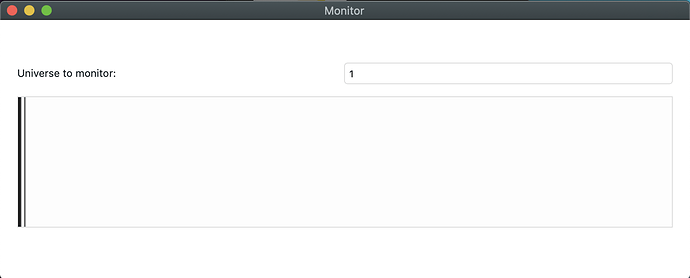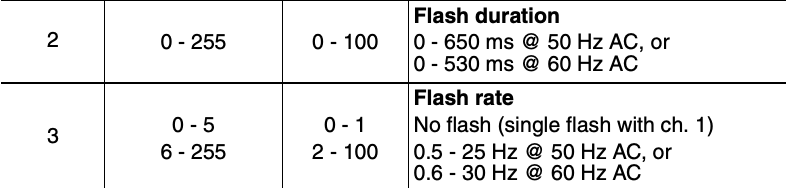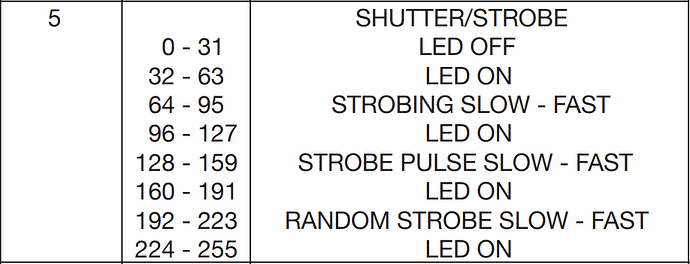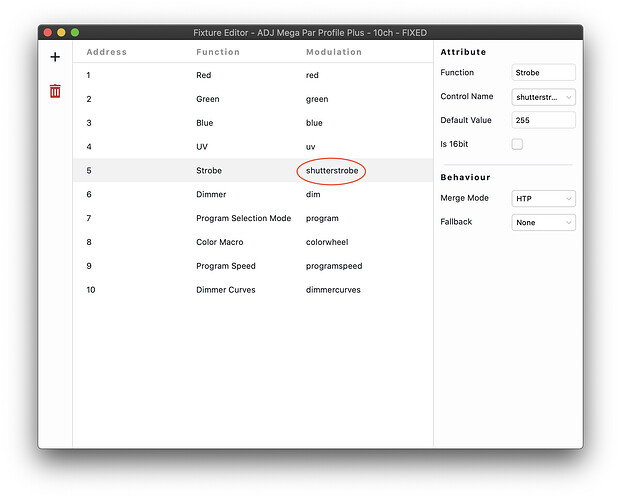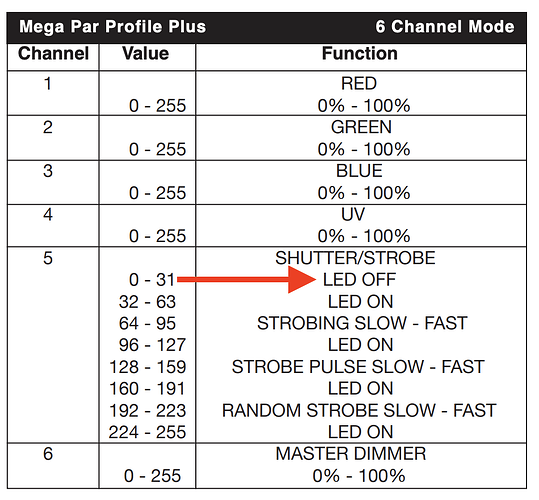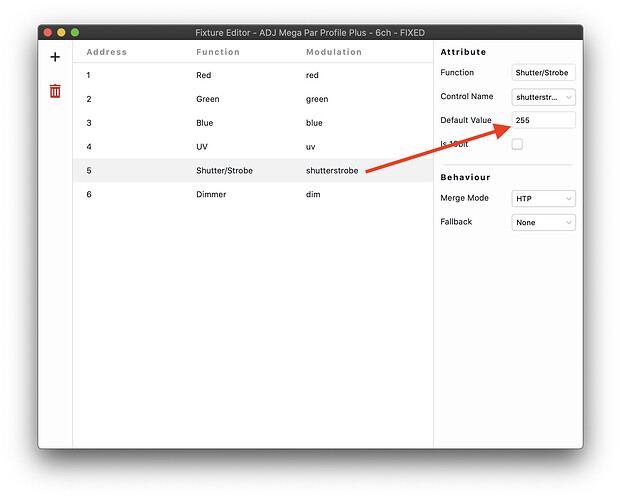Strobe device
Finally got it working but the strobe function isn’t working in Beam/Ableton.
Strobe device is not the appropriate choice for this type of fixture - please use the Generic device instead and choose the shutterstrobe modulation. Read on to understand this better:
As the manual mentions, the Strobe device supports controlling strobe-specific parameters stroberate and strobeduration, which map nicely to the dedicated strobe rate and strobe duration channels where the entire channel is used for continuous control of a single property (DMX values 0-255 representing 0%-100%), such as the channels 2 and 3 of Martin Atomic 3000:
However, the Shuttter/Strobe channel on ADJ Mega Par Profile Plus is a slot-based channel, where multiple different DMX ranges within 0-255 correspond to different properties/functions:
To emphasize this difference, I mapped this channel to the shutterstrobe modulation keyword in the fixture profile above:
This means that the Rate and Duration parameters of the Strobe device will not work with this profile and it is more appropriate to use the Generic instrument instead, where you can select any available modulation.
You could still make it work with the Strobe device by changing the shutterstrobe modulation keyword to stroberate in the fixture profile and setting the Range (in the Patch Editor) for stroberate to something like 64 to 96, to only use the STROBING SLOW - FAST and the LED ON parts of the channel (see the fixture’s DMX chart above).

Then the Rate parameter of the Strobe device will actually control the strobing rate intensity between 0 and 100%.
Test button
Testing the light in Beam only works with the profile you sent and making custom fixture profiles for either 6ch or 10ch mode, the light doesn’t respond at all. Any idea why this might be happening?
The Test button only sets the DMX value to 255 for channels that have dim, red, green, blue and white modulations mapped to them. This fixture has a Shutter/Strobe channel that needs to be set to a specific value (e.g. 255) in order for the light to turn on, even without strobing, otherwise it is OFF:
Since the Test button doesn’t (currently*) have any impact on shutterstrobe channel, you will not see the light turning on if that channel is at 0.
One way of working around this is setting the default value (the DMX value that Beam outputs if you don’t tell it to output anything else, e.g. by adding a device) for that channel to 255, to ensure that it is in the LED ON state when pressing the Test button:
Download here: ADJ Mega Par Profile Plus - 6ch - FIXED.sbf
Alternatively you can of course always just use a Generic device to test things.
*we are planning some upgrades around this area
Let me know if this makes sense. If you still have issues with one of your custom fixture profiles, feel free to post it here and we will have a look.