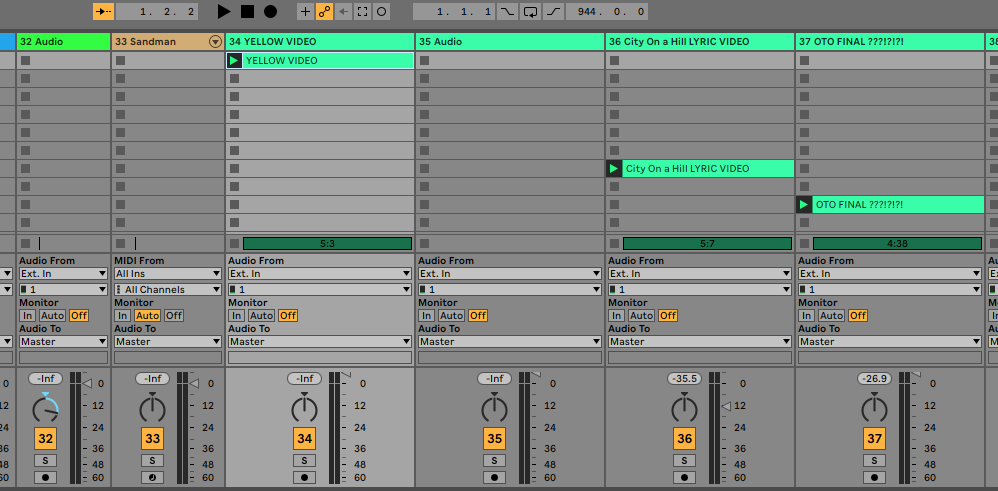Hi there,
I have all of my videos in separate channels (so I can use different effects on each video).
When I have them in separate channels though… they bleed into each other. I’m sure its a simple fix… I’ve read manual and don’t understand where I’m going wrong…
Thanks for any help!
Hi Luke,
All tracks are blended together, from left to right, using the set blend mode. The default blend mode is ‘additive’, simply adding all frames together. You can change the blend mode for each track using the Properties device.
See the tutorial video (at 8:00) for some examples of using the blend modes.
Thanks for this.
But what if I don’t want them to blend? Is this possible?
I want to have multiple videos… one for each song… and each video with their own “effects” amounts.
I don’t want to have videos all on one channel… because I won’t be able to have separate effects. So I would like them to be a separate channels. But when I do this… the videos blend.
Thanks in advance. Also… I did watch video… But it didn’t touch on this.
Thanks
Luke
I see what you mean! The tutorial video indeed does not touch on this subject.
In your screenshot, all three video clips are playing simultaneously, so seeing them play at the same time is actually expected. If these clips would contain the audio of your songs, you would also hear all three songs play at the same time.
In this case you’d want to stop the previous clip when the next one starts. The easiest way is to put them into the same track, but as you said, this isn’t an option for you.
Another way to make sure the previous clip stops is to trigger the entire scene. This will fire the entire row of clips and stop buttons.
If you do not want to trigger the entire scene, you can also put all video tracks in a Group. Triggering the clip slot of the Group Track will trigger the slots of all containing tracks only. Practically resulting in the same behavior.
You can also try and work with the Properties device and set all the tracks blend mode to Alpha. Every video on the right will be placed over the one on the left. In this case, the other video can keep playing but will be invisible since the one on the right will cover it up.
My preferred way would be to make use of the scenes and stop buttons in Session View, and optionally group the video tracks!
Hope this helps!
Hidde