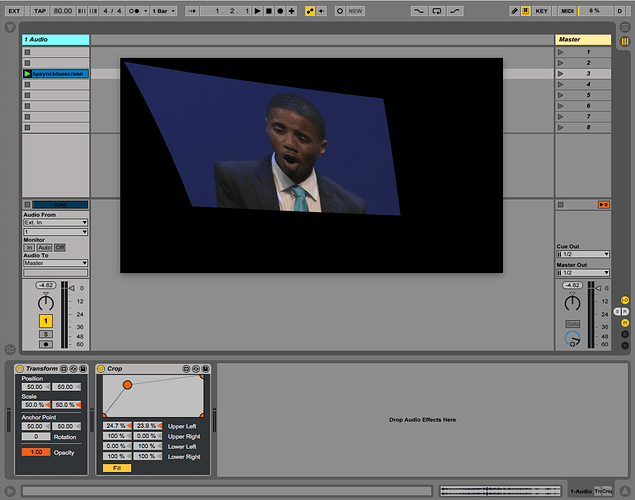Apologies if this is answered somewhere else. Curious if there are effects for Videosync that allow for the distorting of a video by manipulating its 4 corners. Much like how you can currently control “Crop” … except that this would distort and transform the video for the purpose of simple projection mapping. The “Transform” effect sadly isn’t quite robust enough to do the trick. Hope this makes sense. Thanks ahead of time.
At the moment there is no effect dedicated to simple projection mapping as we usually syphon out and map with dedicated mappers such as MadMapper, but I agree it would be nice to have this available for a quick / simple setup.
A workaround may be to use Transform to scale the video down to say 50%, then add a Crop with the Fill toggle enabled. Although not very intuitive, this could give you the same result as a mapping effect.
Just to be sure, when you say not robust enough, do you mean you have experienced technical issues with the Transform plugin? If so we’d be happy to know about that!
@Mattijs Thanks for the reply! I’ll look into MadMapper for sure.
I did indeed have the same thought regarding taking Transform down 50% or so and using Crop with the Fill toggle. But sadly it didn’t quite work… maybe you can give me guidance on that? The outer edge of the video dimensions acted as a perimeter of visibility. The smaller I made the video using Transform, the smaller my area of visibility became. Which of course defeated my purposes. I wasn’t able to stretch the corners with Fill toggles because they were hidden by the small viewable area. Does that make sense?
I chose poor words in saying “robust”… this tool is actually quite exceptional. I’m floored by the performance and stability of this compared to its competitors actually. I think I just meant that I wish Transform had just a little more features (for these simple mapping purposes).
Thanks again
Did you have the transform plugin before or after the crop plugin? When the crop plugin is after the transform plugin, the transform plugin should introduce black space around the scaled down video, after which the crop plugin with Fill enabled stretches the video back into the black space. I just realised that this results in curved displacement though, so it is probably not what you want ![]()
Thanks for the kind words!
Oh my, I am such an idiot. That’s exactly what I was doing. Thanks for your time/patience here! Greatly appreciated. You’re right, it does curve a little but I still think this will do the trick for me. I’d rather your software + this small compromise than anything else I’ve found!
Out of curiosity, do you know of plans to add an effect for solely for this sort of simple projection mapping?
Happy to hear this gets you close to what you need!
Yes this one is definitely on our list, although first we have some other features to finish.
Curious… can you confirm if v0.8.1 allows for the the simple “4 corner” projection mapping we discussed on this thread. I saw a line item in description that maybe sounded like this but wanted to double check! I haven’t updated yet. Thanks a ton!
Hi utesch, unfortunately this hasn’t made it in yet.
The feature we did add was to make the Crop effect easier to use for a rectangular crop by linking the four corners.
Hello,
I just tried the Transform and CropMap Effects and get a nice simple projection mapping feature
![]()
I wish I could add more points to the CropMap as I could make more complex shapes.