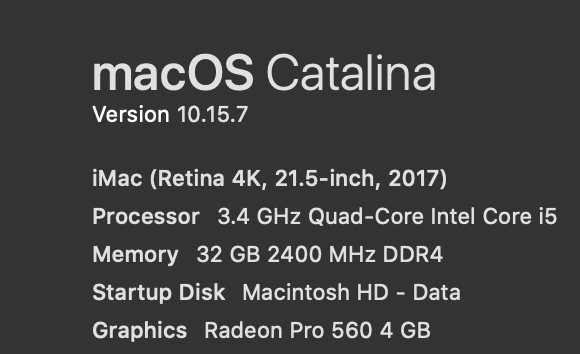Hi,
when ‘bouncing out’ my A/v work Syphon really seems to be struggling for some reason. During live recording playback, the video plays fine (on video sync window) and audio does as well but Syphon doesn’t seem to pick up well what it is being fed. I’ve got the latest OS using with Ableton 11. Are there any setting I may be getting incorrect? I’ve had a look at the manual but the recording buffers still if I employ the recommended settings.
Thanks
Mat
Hey Mathew,
As you can probably imagine, reading, processing and writing video all at once can be quite straining for most systems. The main factor determining the workload is the clip resolutions and FPS, and Videosync’s output draw size and FPS. Lowering the draw size and FPS will have a direct influence on Syphon Recorder’s (and your machine’s) performance. Furthermore, aligning the source clip resolution with Videosync’s output draw size will ensure Videosync doesn’t have to decode an unnecessary amount of pixels, resulting in smoother playback and recording.
Let me know if that helps!
Hi, Thanks for the response! Does that mean it is possible that Ableton and Video sync can play the project flawlessly (without glitches/dropouts etc) but Syphon will struggle meaning I will get glitches? I am trying to be conservative on processing by always turning off inactive vid plugins, and I didn’t notice much of a struggle from the average FPS (30 in my case). . I’m basically undertaking quite a large scale A/Vinstallation work so just trying to work out a good balance between CPU and resolution/fps quality!
Thanks
Mat
Yes, Live and Videosync receive a higher priority than Syphon Recorder. Recording Videosync’s output is of course only a less than ideal workaround. Ultimately offline rendering would be a much better solution for a number of reasons, but we can’t integrate with Live yet on such a level at this time.
I hope you can find a good balance that works 
Thanks, Jean-Paul that’s super helpful. One last quick issue, my video sync simpler doesn’t seem to work
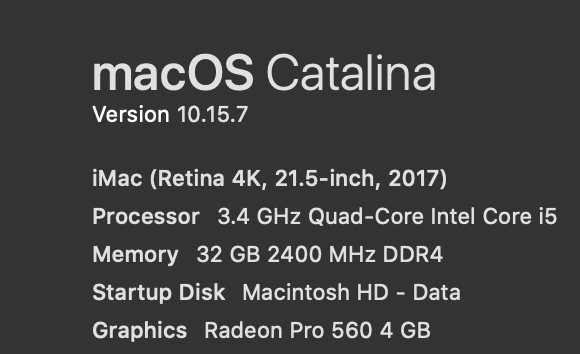
. I can load the plugin fine but can’t load any video clips into it for some reason. The box highlights dark blue when I ‘drop’ a video clip in but the video never gets loaded. I’ve attached the folder simpler just to check it is the latest version. Any ideas?
Simpler.amxd (609.6 KB)
I’ve downloaded your attached Simpler.amxd, and it works as expected here. I’m using Live 11.0.2 with the bundled Max version. Are you using the same?
Just to be sure;
- What does Simpler’s own display show? Does it show a frame of the video or something else?
- Simpler’s loading bar does not go beyond 0%?
- Is the Max editor closed?
Hi Jean-Paul
Yes, it is the same Ableton as you. The simpler display shows nothing, as once I’ve dropped a file in the simpler it looks the same as before I have tried., the dark blow box does light up inside though when I am hovering with the clip (from my finder etc) So it recognises the file but doesn’t allow it to be dropped. The loading bar doesn’t even begin, unfortunately. MAX is closed yes (I am using the default bundles version of MAX btw) The files are MOV files
Hey Jean-Paul
I’ve just figured out the issue. All my movies are stored on a Google Drive so i think there must be a permission issue as when i drag any of the videos to my desktop they now work. Thanks for the help i’ll try and find a way to unlock permissions or move the material somewhere different.
Thanks
Mat
Ah, that’s an interesting conclusion! Glad you could figure it out. I’ll make sure to take note of this. Thanks!