first thing: i am quite ignorant about shader coding so there may be a simple explanation or fix for this:
I have an ISF shader that I downloaded from https://editor.isf.video/ and if I drag and drop it straight from the unzipped folder inside my Downloads folder it works perfectly.
But if I put it in the User folder so I can load it through the new ISF Loader it fails, showing the following error message:
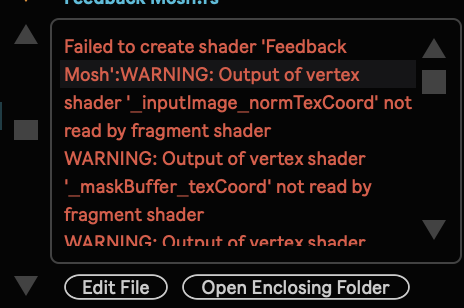
- so it would be good to get advice on how to correct this error, but I’m also puzzled why it works from one location and not the other.
NB: it only works when it is inside a folder in the Downloads folder…?
Most other shaders that I have added to my User folder work OK.