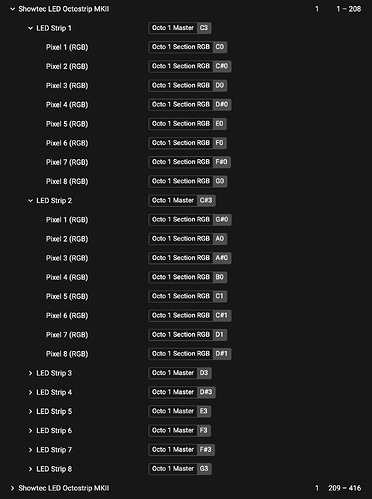Hi there
I’m trying the Beam Demo on Ableton Live 10 (on a macbook pro 2012 still running my live music sessions). Since I found no fixture for the Octostrips, I created an aggregate with 208 channels (I want to be able to control every led beam individually).
Back in ableton, I created an instrument for the 208 channel Octostrip that works fine, every beam is controlled with a Par.amxd . I can use 64 midi notes to light any part of any octostrip, or group of beams… I can also control colours, add effects, so YAY!! The only problem is that ableton crashes within 5 minutes, even with only one stereo audio track running in the session. Could it be that my (aggregate) fixture was wrongfully built and receives too many controls at the same time? Or anyone experienced crashes with Beam 1.2 Plugins in Ableton?
I really love Beam software but before buying it I’d like to be sure of the stability and the reliability of the plugins, since I’m new to this, there may be a very simple explanation
Thanks for reading
Hi,
Could you please share (here or via e-mail to firstcontact@showsync.com):
- the crash report (which you get if you press Report… in the popup that appears after the crash)
- the .zip file that Live generates after the crash (when you open Live the next time it should show you a panel on the right that points you to a .zip on your computer)
- the Octostrip fixture profile (.sbf) + Beam patch (.sbp) + Ableton set (.als) so we can see if we can reproduce the crash
Also, you mention you are using Beam 1.2 Plugins - are you also using the Beam 1.2 standalone application? Could you try running Beam 1.3 and using Beam 1.3 Plugins instead?
Thanks!
Hello Luka and thank you
I’m using Beam 1.3 on Mac OS 10.13.6 and Ableton Live 10 Suite
here’s a folder containing
Zip of Ableton session with plugins
2 latest crash logs
Screen shot of my Beam output settings
Screen shot of my Beam version (demo ran out today ![]() )
)
Screen Shot of Ableton session
.sbf file of the 208 channel Octostrip MKII Set
Thanks for your help!
Thank you for sharing these files! Could you please also add your Beam patch (.sbp) file?
Hi Luka
Check into the folder, it’s been added now ![]()
Hello Luka
Were you able to open the session?
Hi, thank you for adding the file. I was able to open the session and was not able to reproduce the crash, but I am still looking into this and will get back to you shortly with something to try.
Hello back,
I tested your set using both Live 10 and 11, but still haven’t been able to crash it.
However, I did notice some CPU spikes (on a 2017 Intel i7 MBP the highest average CPU load I observed is somewhere around 30%, but it could be that this is higher on an older machine), particularly when the automation is happening. I am not sure if this is associated with the crashes, but there are several things you can do to optimize the performance of your set:
-
You currently have a macro mapped to the Intensity parameter of every single device (one device per section & one device per strip), and you are then automating this macro. This results in all the 72 devices sending control data via OSC to Beam. Also, since you are setting the Intensity parameter for every fixture twice (via the section tag and the strip tag) and the default merge mode for
dimisaddition, the resulting “signal” is doubled, so you are reaching a DMX value of 255 already when Intensity parameter is only at 0.5.Instead, whenever you want to control a modulation parameter of many fixtures using the same value, the recommended (and more efficient) way of doing this is assigning a mutual tag to all the target fixtures and using a single device. To control the Intensity values of each individual member of this tag via envelopes triggered by MIDI notes, you can simply assign a different MIDI note per each fixture section (so a separate tag for each fixture section is no longer necessary).
-
The only situation where it would (currently) make sense to have a separate tag for each fixture section would be when you want to set a different (color, envelope) setting for every single fixture. When an aggregate fixture has many parts and you consequently end up with many devices, you can get a bit of a performance improvement by using the Instrument Rack’s Key Zones and making sure each device only gets the MIDI notes that correspond to the MIDI note assigned to its tag in the Beam Patch Editor. This way you avoid sending Beam additional data by all the devices that do not react to that specific note.
-
Update Beam to version 1.3.1. In this version we increased the parameter update rate from every 1 ms to 16 ms, which means less data needs to be communicated between Live and Beam. This greatly improves performance and is especially noticeable in sets with many automation lanes.
Here are two edited versions of your set (saved using Live 10.1.42) and patch, taking these steps into consideration:
-
LC&H Light Show 2022 - simplified 1.sbp&Copie Test Lights 2 - simplified 1.als: Macro mapping Intensity is removed from all the individual devices and is instead mapped to the Intensity of a single device set to the tagOcto All, assigned to all the fixtures in your patch. Furthermore, every device has a Key Zone set to pass through only the relevant MIDI notes. The rest is unchanged. -
LC&H Light Show 2022 - simplified 2.sbp&Copie Test Lights 2 - simplified 2.als: For this one I made an actual aggregate fixture profile (putShowtec Octostrip Set MKII (intensity, strobe).sbfandShowtec Octostrip Set MKII - 208ch.sbfin yourFixture Profiles/Userfolder), meaning you only need to add one fixture to your Beam patch and you can then assign separate tags to its components (by double-clicking on the fixture).When you open the set and look at the Full Led Bar track, you will notice there are now only 3 devices. The first device, in the Master chain, controls the Intensity and Strobe parameters of the
Octo Mastertag, assigned to all the strips’ master channels. The Intensity of this tag can most likely always be fully on and leave all the dimming business to the R/G/B channels of the LED sections. The second device, in the Sections chain, uses the tagOcto Section RGBwhere every individual section is mapped to a MIDI note (same as in your original set, C-G in 8 octaves). In addition to this, you can use this device’s Intensity parameter for all the automations that concern all the sections simultaneously. The third device, in the Strips chain, uses the tagOcto Strip RGB, where each strip (a group of sections) of your LED bar can be turned on using MIDI notes (G# in the corresponding octave, as in your original set).
Please have a look and let me know if this improves things for you.
Hello Luka
Thank you for these edited versions
V1 crashed within 10 minutes but V2 seems very stable, I tried it all evening without crash.
Going further with the testing, I’ll let you know how it goes
Thanks again for your work and advice
Eric
Hello Luka
I’m working with your simplified 2 version and it works fine, except that there is an DMX adress mistake in your aggregate fixture profile template between led strip 5 and led strip 7 (led strip 5 section 1 RGB adress is 113 and section 2 is 115 instead of 116, I’m getting funny results ![]() ). It goes back to normal at led strip 7 section 3 RGB. Could you please check because I can’t edit it myself?
). It goes back to normal at led strip 7 section 3 RGB. Could you please check because I can’t edit it myself?
Thaks a lot!
Eric
Hi Eric,
Thanks for reporting back on this. Good to hear you are able to run v2 without issues so far!
And for the profile - my bad, just replaced it with the fixed version.
Hi Luka
Just bought Beam V2, sadly unable to find fixture for Showtec Octostrips MKII 208 channels (only 192). The previous one doesn’t work with Beam 2. Could you check please?
(Ableton 12.1.1 with Apple M1 Macbook Pro (Mac OS Sonoma) and BEAM 2)
Thanks again for your precious help!
Eric
Hi Eric!
Here is the fixture profile, updated to include the 208-channel mode, using the new profile format: Showtec LED Octostrip MKII.sbf (115.7 KB)
Here is an example patch demonstrating how to approach assigning tags to such a fixture in Beam for Live 2: Octostrip example.sbp (20.1 KB)
By the way, Beam for Live 2 still supports v1 fixture profiles, so if you place those into the new fixture profiles location (Documents/Beam/Fixture Profiles/User), you should still be able to open your old fixture patches.
Please let us know if you need any further help with this.