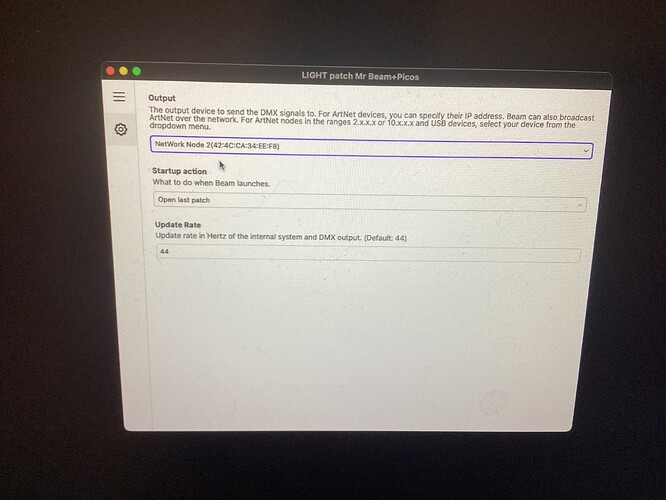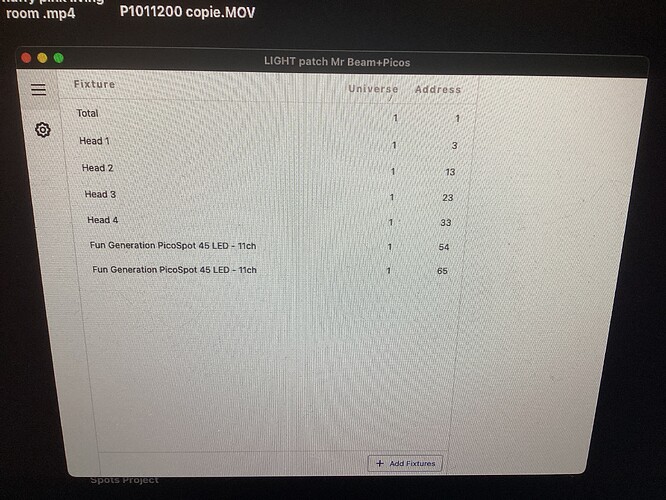Hi,
I had some dis connexion issues with my previous device : the enttec open dmx usb, so i followed your advice and bought a Showtec NET-2/3 Pocket to replace it.
Unfortunately, i experience some troubles connecting it to Beam and my light devices.
Could you help me ? I tried everything in the output menu ( artnet and the ip adress of the device, artnet and the mask of the device, network node) and nothing happens.
Should I configure the Showtec NET-2/3 Pocket somehow ? Or what should i do ?
Thank you so much for your help !! ![]()
Noemie
Oh and the network node name that appears in Beam is 2(42:4C:CA:34:EE:F8. But when i select it, nothing happens
Hi Noemie,
Your computer’s network interface used to connect to the Art-Net node needs to have an IP address in the same range as the node, as well as a matching subnet mask. Beam supports IP addresses in ranges 2.x.x.x and 10.x.x.x, as per Art-Net standard.
The manual of this node (pages 8 and 9) mentions that its IP address is by default set to 2.0.0.1 & subnet mask 255.0.0.0.
So unless you changed the default settings, the IP Address of your computer’s network interface should also be set to something in the 2.0.0.x range (just make sure it’s different from node’s address), e.g. 2.0.0.6, and Subnet Mask should be the same as on the node 255.0.0.0:
Beam should then recognize your Art-Net node and you should be able to add it to the Inputs/Outputs.
I saw this after I already posted my post above. If the Art-Net node appears in Beam, then you must have already configured the network interface as above.
Can you please share a screenshot of the window where you see this in Beam?
Which version of Beam are you using?
I use Beam 1.5.2. I connected the Showtec NET-2/3 Pocket directly to my computer via an ethernet cable. Here is a pic of the device.
And here is my patch for info.
Thanks for sharing the screenshots and the photo, this all looks good. I think the most likely reason that your fixtures are not receiving any DMX is that you still need to configure the ports on your node to output the correct Art-Net Universe.
In Beam 1.x universes 1-32768 will be outputted as Art-Net universes 0-32767, so Beam Universe 1 = Art-Net universe 0. In Beam 2 the universe indexes are absolute - no offsetting needed.
So seeing that the fixtures in your patch are patched to Beam Universe 1, you should set one of the DMX/XLR ports (currently you seem to be using the rightmost port - Port B) to Art-Net Universe 0. According to the manual (page 17), this is how you can do this:
Settings 5 (Network) and 6 (Primary) determine the Art-Net universe, and they should both be set to 0.
The full configuration for the 1st universe (interface has 2 ports, so you can output 2 universes if you want) should look like this:
- Output
- Normal
- Single
- Art-Net
- 40 Hz
- 0
- 0
- 0 (irrelevant)
- 0 (irrelevant)
By the way, I strongly recommend to upgrade Beam to Beam 1.6.3, or ideally to Beam 2 (free upgrade).
- There are known communication / stability issues with versions of Beam before 1.6.3 on newer macOS & Ableton Live versions.
- Beam 1.6.x is deprecated and we will soon stop offering support for that.
Hi Luka ! Thank you so much for your help !! It works now ! My frame rate is set up on 35Hz though, is it a problem ? Should I set it to 40 as you mentionned ?
I take your advice for the Beam upgrade, i didn’t know the upgrade to Beam 2.0 was for free.
I’m a little anxious that it could cause problems with my patch or my light writings in Ableton… Is the change of version completely safe for my work ? Will it work for sure ? Because I must be ready for a gig in a week…. What does this upgrade imply, Should i change the patch, the fixture folder, anything ? Thanks again for your help, you’re the best !!!
That’s good to hear!
My frame rate is set up on 35Hz though, is it a problem ? Should I set it to 40 as you mentionned ?
35 Hz will work, but unless you have a very specific reason to use this (rare fixtures that cannot handle higher frame rates), I would suggest going with the highest frame rate available, which makes for smoother lighting animations. 44 Hz is the DMX standard, but a lot of interfaces only support up to 40 Hz. Whatever you set this to, use the same value as the Update Rate in Beam’s Settings.
I take your advice for the Beam upgrade, i didn’t know the upgrade to Beam 2.0 was for free.
I’m a little anxious that it could cause problems with my patch or my light writings in Ableton… Is the change of version completely safe for my work ? Will it work for sure ? Because I must be ready for a gig in a week…. What does this upgrade imply, Should i change the patch, the fixture folder, anything ?
It is always necessary to thoroughly test any setup before going on stage, especially after making changes and updating. We take extra care to make things backwards-compatible, but there is always a slight chance things will look differently when updating.
Since your gig is in a week, I would suggest using 1.6.3, as it fixes a critical issue in the versions before it and the only measure needed to upgrade from 1.5.2 is manually replacing the Beam Instruments and Effects in Live with the new ones, e.g. by drag-and-dropping them over the existing ones - any parameters should remain in tact.
Upgrading to Beam 2 is also very simple, but a few extra steps are necessary, see this article: Upgrading to Beam 2 | Showsync Support
You can see what each version update brings in the release notes: 2.0 | Showsync Support
7 posts were split to a new topic: Converting Beam 1.x fixture profiles to Beam 2
I just got this unit and I was having issues with very intermittent response to the dmx I was sending it. My device was set to IP 2.0.0.1 and my computer 2.0.0.14. I changed the computer to 2.0.0.4 and this fixed the problem.