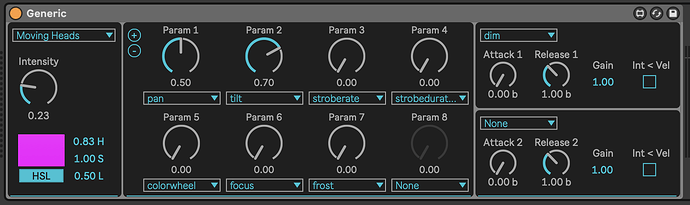Hi @donniemp3,
Your profile looks good, I think there is indeed just a slight signal flow misunderstanding.
What you are experiencing happens because you are introducing the lighting signal for the same tag/fixture/modulations twice, and the modulation parameters are then merged according to the specified modulation merge mode (addition/weighted average/highest takes priority).
As soon as you add a Beam instrument to a track/chain and select a specific tag, the generated lighting signal will by default contain all the modulation parameters for all the fixtures in the selected tag. If you use a device that doesn’t have controls for certain modulation parameters, modulation parameters defined in a fixture’s profile will still be present, but default values will be used.
So what you probably want in this case is just using a single Generic device with all the desired modulation parameters selected.
The other devices were made before Generic and are there for convenience with some of the common modulations already premapped:
- Par (dim, color)
- Strobe (dim, color, stroberate, strobeduration)
- MovingHead (dim, color, pan, tilt)
If you want to control other modulations while using one of these devices, you can use the Scale effect device with the Link toggle enabled, which makes Out Hi set the selected modulation parameter to a constant value:
This is how you could recreate the Generic preset above using this approach:
A situation in which using more than one device controlling the same tag (or multiple tags assigned to the same fixture(s)) and where merge modes come handy, is when you want to actually mix/layer/morph between different lighting signals/presets, kind of like you would with layering audio.
Here is an example of mixing several lighting signals controlling the same fixtures. In this case we are merging intensity and color, where addition merge mode makes the most sense (basically what happens with audio).
Adding up a bunch of pan or tilt parameters would just result in increasingly larger values and would translate into unexpected fixture positions, so using something like weightedaverage seems more sensible, giving you an average of all the signals containing those modulations. When merging slot-based modulation parameters - such as colorwheel, where specific DMX values in a channel activate specific states - the htp (highest takes priority) merge mode comes handy, simply choosing the highest value available for that modulation.
You can read more about this here: Mixing lighting data | Showsync Support
Hope this helps, let us know if you are able to make the fixtures behave as expected.
![]()