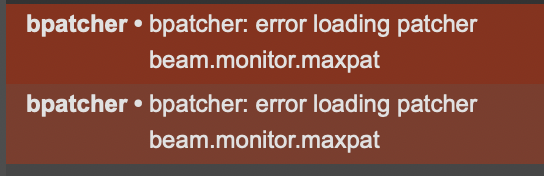
Hi! Excited to get stuck into Beam for Max when I can get past past a few obstacles
This is a continuation of a post I made on FB on a thread in the Max group about Beam
Problems:
-
I cannot access the beam monitor - I get this message in the max console: “bpatcher: bpatcher: error loading patcher beam.monitor.maxpat”
-
My enttec ode mk3 is online shown as online when I have QLab open. As soon as I close QLab, the device shows as offline in Beam and I cannot no longer send DMX via my node to my lights - Hidde suggested changing the IP of my node to the 10.x.x.x or 2.x.x.x ranges to see if that helped but it didn’t
-
Since I tried the above step, I now get odd flashing behaviour from my lights when running my Beam patch. Nothing has changed in the patch. Only the IP changes (I switched back to the original IP & the flashing has not stopped, even after node and computer restart)
Info:
MBP 2021 M1 14" running Monterey 12.6
Max 8.6.3
I have no problems passing DMX to my fixtures in other software like EMU or QLab, only in Beam
I’ve attached a link with vids of the behaviour in case that makes it easier to diagnose - I’m by no means au fait with networking, so I’m hoping it might be a simple fix for someone with more know-how than me. Beam for Max Enttec Troubleshooting - Google Drive
I’ve also attached the Beam patch I’m working with
Any help appreciated!
All the best,
Matt