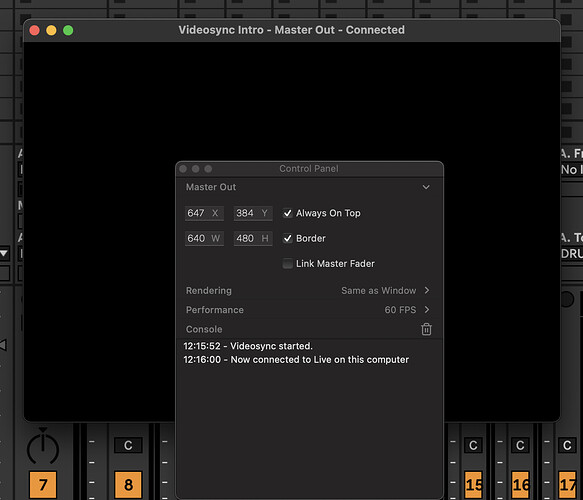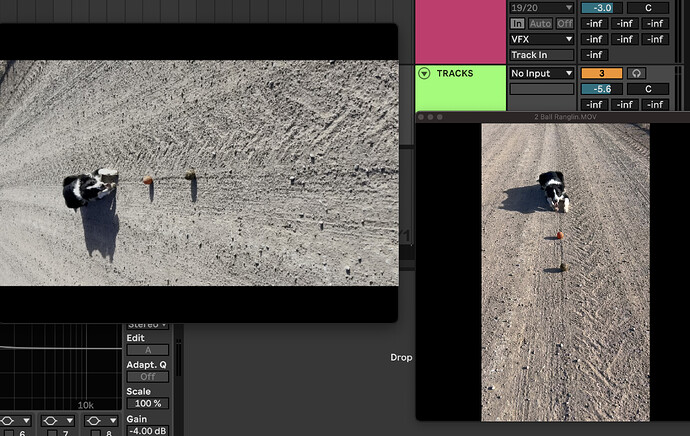I installed it and prefs say it’s connected fine.
I hear the audio but the video window is black.
Also I never saw the floating logo in the window at any point earlier in the process which I though was strange. HELP!
Window is black in demo project as well.
2016 Macbook Pro
Monterey 12.7
Hey Arthur, welcome to the forum!
The floating logo only appears periodically whenever no license has been activated. Just to be sure; are you referring to Videosync’s Master Output window? Or Ableton Live’s own Video window?
As video follows the same routing as audio in Live, could you verify that no tracks are muted or have their volume sliders down?
Hi JP!
VideoSync window is black. Live’s video window works fine. Volumes are up and NO mutes are engaged.
Thank U
Hoping to get some help on this ASAP….
Does Videosync’s Console (CMD+K) show any error messages? And is the Max application closed? Could you otherwise share your live set with me?
Hi JP, Thanks for getting back to me.
No error message. I couldn’t find the Max App. This is the $99 version.
Here’s a link to the set w/o samples.
Plus a screen shot of the console.
send me ur email if the GDrive link to my Ableton set doesn’t work for u.
arthurleeland@gmail.com
Ableton Set Maybe try this too.
Thanks a lot Arthur! I can not explain why the video isn’t visible, that’s something we will need to investigate, but I was able to isolate the issue: Only when playing clips on track 1 they don’t seem to become visible. If I add a new track (at #2 for example), and place clips on it, they are visible. Any other track is fine too. Strange, but hopefully it’s a decent workaround for now.
This seems to be specific to your Live Set; if I open a new Live Set and place an audio track as #1, clips on it are visible just fine.
Hi JP,
Thank u for looking into this.
It’s working like u said but the file is grainy and not showing in its native vertical format.
Here’s a pic of the same file in Live’s window and VS window.
For whatever reason this is not working out on this machine. I can tell it’s gonna be a rabbit hole and I can just use Live’s local video editor for what I’m doing.
Can you tell me what the return policy is?
I couldn’t find it on the paddle.com site.
I would like to just cut my losses at this point.
I appreciate ur time and trying to solve these issues.
Hoping can get a refund asap.
Thank u
No problem! I’ve issued the refund, so you should have your money returned to you within a few days.
Thanks for sharing your experiences and reporting these issues!
Thank U JP for being on it!!!
Much appreciated. I’ve turned some other folks on to VS so I’ll stay in touch to see how it’s going. I love the concept. So many variables at work here. Really love what u guys are doing!!!
Thank you for your support! Hope to see you back some day ![]()