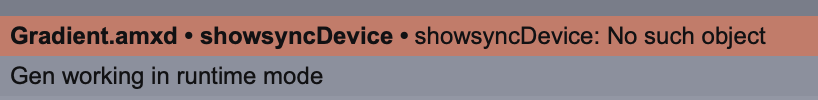Build 234
New features and improvements
This build fixes a bug that prevented Videosync from auto updating.
This build has to be downloaded manually.
Video Simpler
The following changes to Video Simpler are breaking changes, meaning that they may affect existing projects.
- Release time is now independent of selected region size. Fade In and Fade Out remain as they were - meaning that their maximum value is equal to the region size.
- The maximum Release time is changed from 20s to 60s, conforming with Live’s Simpler. Fade In and Fade Out maximums are changed from 20s to 2s.
- When Attack/Release times are changed, the changes are now applied to currently running envelopes as well.
Other improvements
- Feedback: ‘Difference’ and ‘Max’ blend modes produce results that are more closely in line with what’s expected and usable, as well as consistent with alpha.
- Transform: Reverted a few user interface changes.
Fixes
- Fixed a bug in Feedback, where “This Track” mode was broken and did not apply any feedback.
- Fixed a bug where sidechain selection would not always correctly be (re)set.
- Fixed a bug where plugins using polar coordinates would occasionally show visual artifacts.
- Fixed a bug in the Transform device, where hovering over Offset X/Y parameters was not detected and reflected in the GUI.
Click here to see Videosync’s full history of release notes.