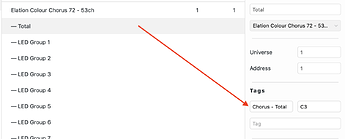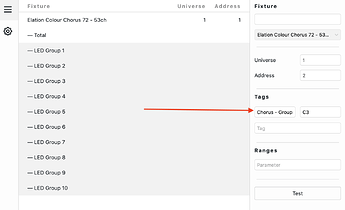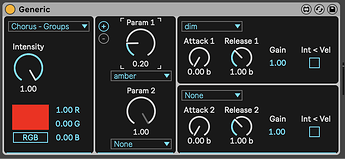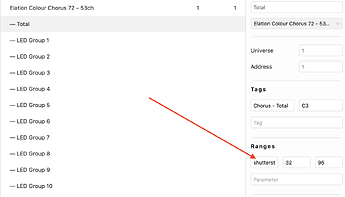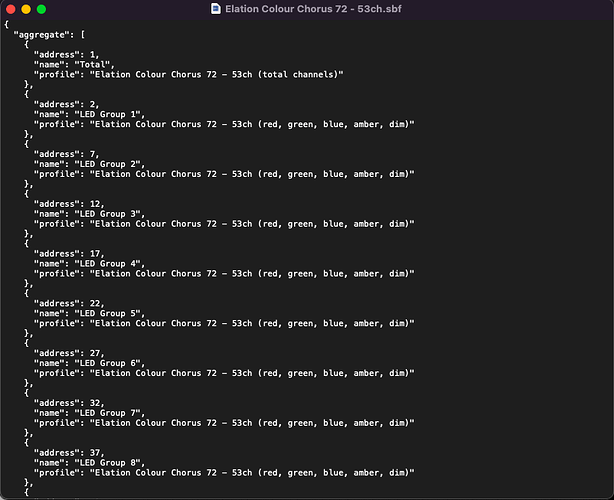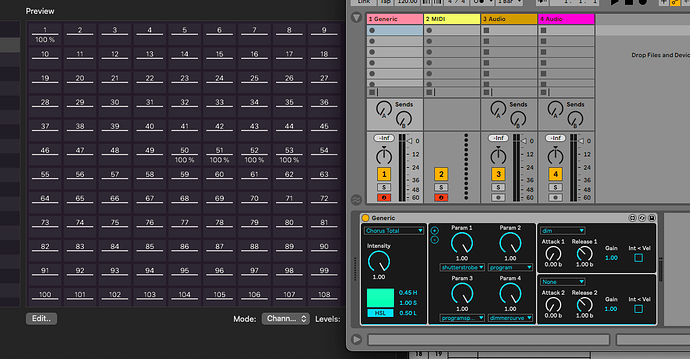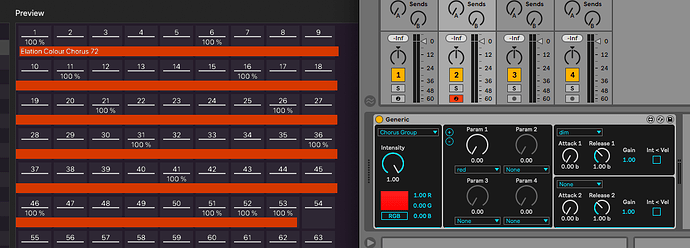Absolutely love this program but I’m unfamiliar with how to create a new fixture profile. Im trying to design a show relatively soon so any help from @Luka would be amazing. The fixture is an Elation Colour Chorus 72. If it’s possible to be added to the beta group I think I’ll be able to avoid asking for profiles in the future. Here is the Manual link Colour Chorus 72 Ideally a 53ch profile would be amazing. Thanks!
Hi @SpaceDad!
You are always welcome to request fixture profiles. You can also create fixture profiles using Beam’s Fixture Editor (you can find it by going to Window → Fixture Editor). The only situation that still requires manual intervention outside the Editor are aggregate fixture profiles - profiles for fixtures that contain multiple cells / children fixtures.
- Here is the (FIXED!) fixture profile for the 53-channel mode of Elation Colour Chorus 72, along with the component children fixture profiles - place these files into your
Fixture Profiles/Userfolder:
Elation Colour Chorus 72 - 53ch.sbf (1.8 KB)
Elation Colour Chorus 72 - 53ch (total channels).sbf (1007 Bytes)
Elation Colour Chorus 72 - 53ch (red, green, blue, dim).sbf (836 Bytes)
-
Profile for the 49-channel mode:
Elation Colour Chorus 72 - 49ch.sbf (1.9 KB)
Elation Colour Chorus 72 - 49ch (red, green, blue, dim).sbf (836 Bytes) -
Profile for the 48-channel mode (FIXED!):
Elation Colour Chorus 72 - 48ch.sbf (1.7 KB)
Elation Colour Chorus 72 - 48ch (red, green, blue, amber).sbf (870 Bytes)
Working with the 53-ch mode profile
-
When adding the 53-channel mode fixture profile to the Patch, don’t assign a tag to it via the Add Fixtures dialogue just yet. Instead, add it to the Patch, then double click on the fixture and assign one tag to the Total fixture:
And another tag to all the LED Group fixtures:
-
In Live, add a Generic device for controlling the Total tag - you can use this device for controlling total Intensity /
dim(make sure this is at 100%),shutterstrobe(with certain fixtures this also has to be at 100% or at ON in order for the lights to turn on),program,programspeedanddimmercurvemodulations:Add another Generic device for controlling all the LED Group fixtures:
See this video for a demonstration of this process (as well as some workflow ideas) with another similar fixture.
Controlling slot channels
I should also point out - this fixture has some channels (such as the Strobe channel, controlled by the shutterstrobe modulation in the profile above) where different functions are recalled using specific DMX values / slots:
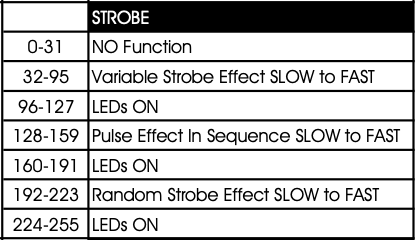
Controlling a channel like this using modulation values between 0. and 1. can be inconvenient. To work around this, you can (currently):
-
Use a custom device that allows you to control a modulation with values between a 0 and 255 (make sure there are no Ranges applied to the target modulation in the Patch): Value (raw DMX values).amxd (242.7 KB)

-
Choose to only use a specific range of the channel, such as 32-96 to control the
Variable Strobe Effect SLOW to FASTof the Strobe/shutterstrobechannel above - then using modulation values between 0. and 1. makes more sense. You can set the Ranges in the Patch Editor: -
Make a custom M4L device for handling slots of a specific fixture.
Last but not least, thanks for your interest in the beta group, we have added you and will be happy to have your eyes on any new beta versions! However, please note that the new features related to fixture profiles and the extended library are currently not yet available as they are still under development.
Please let me know if you need any further help down the road.
EDIT: Fixed the 53-channel mode profile and added the 48-ch and 49-ch profiles.
@Luka Thanks so much for the quick response. I followed your steps but am getting some odd functionality. I opened the [Elation Colour Chorus 72 - 53ch.sbf into a text editor and it appears there may be an added amber channel to each group? Everything seems to respond correctly just possibly offset.
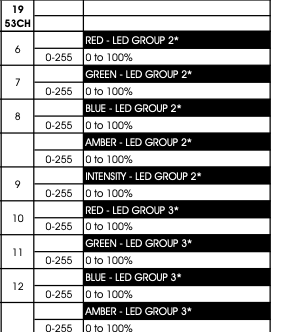
Alternatively the 48 Channel version of this fixture seems to simply give you R,G,B,A which would be perfect. I don’t need programing or color macros. I tried to create this profile but without a master intensity or group intensity channel I was a bit lost. Hope some of that makes sense thanks again.
Hi, thanks for testing the profile and spotting this out, it was indeed my mistake, sorry.
I have now updated the 53-ch profile in the post above. I also added the 48-ch and 49-ch versions, which don’t require the separate tags / devices for “total” and “children” fixtures (just add the fixture to the Patch and assign one tag, as with any other fixture). I tested these in Capture and they seem to react correctly, but please give them another spin yourself.
Awesome thanks for the edits and additions. It appears the 48ch profile has Amber linked to Dim. Is it possible to separate these somehow?
Fixed (post above)!
If you will be working with this fixture in Capture, please note that in 48-ch (RGBA) mode, the color representation seems to be off (RGB all at 100% should usually be closer to white). Unless I am interpreting this wrong, it looks like incorrect additive emitter components were used in the model.
48-ch with R/G/B all at 100% (every 4th channel is amber, which is not relevant or making a difference):
49-ch with R/G/B all at 100% (starting with channel 2, every 4th channel is intensity):