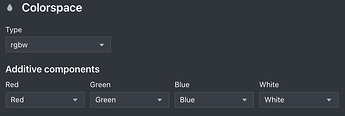Hi,
I set up Beam according to the documentation. I use Ableton 12 Standard with M4l add-on, connected to an Enttec DMX USB Pro and for now a strobe and four RGBW pars. Beam says: connected. I made fixture profiles using the editor and added them to a new fixture patch list. When I click test, the lights respond. However I can’t seem to control the lights from Ableton.
I create a midi track with the Strobe instrument and select the tag which I added to my strobe fixture patch. When I play the corresponding midi note or turn the intensity knob nothing happens. Am I missing a step or is this not the right way to control the lights?
Maybe it’s the fixture profiles.
I have a LightmaXX Nano Strobe 200 and 4 U’king 14x6w par. Here are the profiles I made. I also have a Eurolite EDX-4 led dimmer for which I didn’t create a profile yet. Could you check them and/or make new profiles?
U’king Par 14x6W RGBW.sbf (991 Bytes)
LightmaXX Nano Strobe 200.sbf (575 Bytes)
Now I got them working by adding modulation per channel in the fixture editor. I don’t think I got it right completely but at least I can control them. It would be VERY helpful if there was some documentation on the fixture editor. I’m just guessing what is what.
Updated fixture profiles:
LightmaXX Nano Strobe 200 v4.sbf (927 Bytes)
U’king Par 14x6W RGBW v2.sbf (2.4 KB)
Hi,
I have already shared these fixture profiles via e-mail in response to your fixture profile requests, but also attaching them here in reference to the struggles with making the profiles yourself:
- U King ZQ-01424 14pcs RGBW 4in1 Par Light.sbf (2.3 KB)
- LightmaXX Nano Strobe 200.sbf (738 Bytes)
The main reason why your profile for the U’King fixture didn’t work as expected is because you used the RGBW Colorspace, only mapping Red, Green, Blue and White channels:
In order to light this fixture up, you should also map the Dim channel, using the RGBWI Colorspace:
Besides that, you mapped the color channels as both Modulations and Colorspace:
You should only map them to one of these. Modulations are direct 1:1 mappings between Beam parameters and DMX channels, while Colorspace tells Beam to what DMX channels it should map dimming and RGB color information.
Also, when defining Modulations, we recommend using short lower-case keywords without spaces, such as stroberate, strobeduration, pan, tilt. Using consistent Modulation keywords across different fixtures allows you to control a certain function in all of them when they are using the same Tag.
A good starting point when learning how to make fixture profiles is importing a few of the profiles from the Beam/Fixture Profiles/Factory folder into the web fixture editor and seeing how they are made.
This being said, we are currently working on making the web fixture editor more user-friendly and adding documentation. In the meanwhile, you are always welcome to ask any questions, or send a fixture profile request.