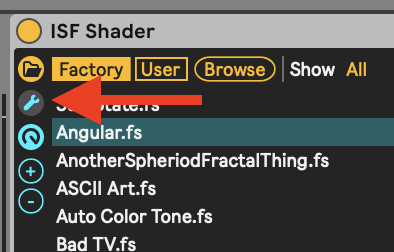Is there a way to re-open the ‘Configure…’ window after entering settings and closing it, without having to reselect the shader? If not, can I request this in a future update, please?
Use case: I’m using a multi-input shader with colour settings which are much more intuitive to adjust with the colour wheel/crayons etc. Unless I keep the ‘Configure…’ window open all the time (which uses up visual desktop space), the only way I can re-open it is to jump to another shader in the list, then jump back, and re-set all the inputs again. This seems a bit clumsy, and undesirable in a live setting. Maybe I’m missing something…