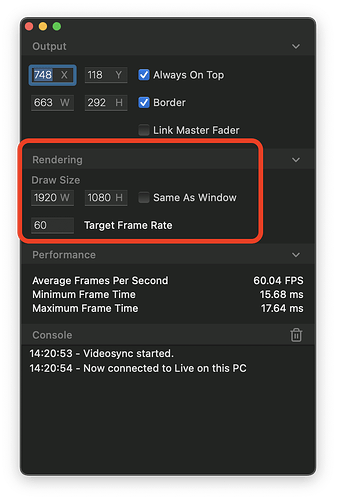Self explanatory, is there a way to change the video to vertical?
Hi Blake, welcome to the forum!
You can configure this in the Control window (CMD+K) of Videosync. In the Rendering section, set the desired Draw Size. In case of a vertically oriented 1080p canvas, simply enter 1080x1920, and disable “Same As Window”.
Awesome thanks for the help! Is there any more information I can read about that window and what all those parameters are?
Like what are the “Output” settings? And are there limits on what numbers I can choose? I doesn’t seem to be letting me put 3840…
Certainly! There’s a page in the manual about it.
The Output settings refer to the Output window (X/Y coordinates, and Width and Height).
Thanks again but sorry to keep bugging ya!
But what is the max resolution limits? I can’t find this in the manual
You’re right, it’s currently not possible to type and enter values higher than 3840 (H) and 2160 (V). Interestingly, you can manually drag the edge of the window and make it exceed those values. In other words, the window can be bigger than 3840x2160, but only by dragging the borders with the cursor.
This will be addressed in a small update soon. Thanks for pointing this out!
I’d like to follow up on this by reporting that Videosync 1.2.9 was released today, which allows for setting up window sizes of 8192 x 8192 on Retina displays (16384 x 16384 otherwise).