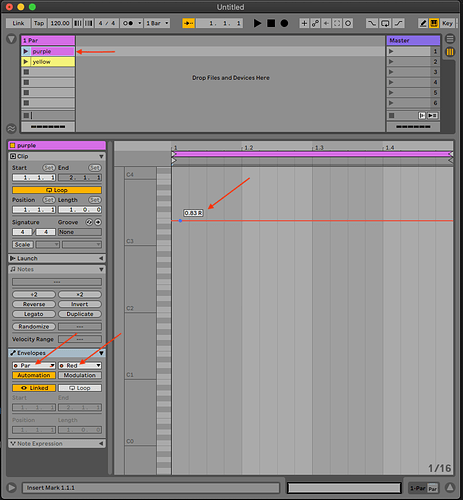I’m new to this so don’t crucify me. I like the idea of the Beam and Videosync programs. I will be using Ableton Suite triggering both lights and video. Is there a way to trigger Beam from iPad for in between songs. Aka intros, special lighting calls etc. ???
Hi Chowe2,
In this regard controlling Beam is about the same as controlling any audio instrument or effect in Ableton: you can organize your lighting cues/presets for different song sections as Ableton Clips and/or Scenes, consisting of MIDI notes and automations controlling Beam devices. You could then trigger these Clips and Scenes using a MIDI controller iOS app such as TouchOSC or a dedicated Ableton controller like LK (no personal experience with the last one). Besides Clips and Scenes, you can of course also MIDI-map specific parameters, for a more direct control.
Let me know if this gives you an idea or if you have more specific questions.
Currently use this control method Touch OSC to input midi automation data. Works really well as long as you understand the limitations of the programs and your lights/visualizer. As I had to tell my fellow bandmates…the physical moving lights have limitations. Our visualizer program does not. ![]()
So yes, it DOES work. It’s just going to take a awhile to build your setup.
Still isn’t “fool proof” when it comes to color choosing though. As ableton will not let you pair multiple midi CC to one parameter. And the Beam Max4Live plugins don’t have that ability. I haven’t taken the time to seen if I myself could build that in Max for Live, since implementing lights for the band keeps me busy enough!
Basically means you can’t build a pallete of colors to choose from on your Ipad. And activate them with a button press. You HAVE to use sliders or something. (I dunno TouchOSC can get even more complicated) That would be an excellent Max4Live device addition to beam.
A gentleman who calls himself “Ableton drummer” did one similar to what I’m referencing a long time ago when the DMXis was still being sold with it’s proprietary software. But, since both hardware and software is defunct and not usable at the moment. I dunno. ![]()
To build a palette of colors that can be chosen with a single action using a MIDI controller (such as TouchOSC) you could try one of the following:
-
Group the device to a rack, map the H/S/L or R/G/B parameters to macros and create a Macro Variation for each desired color. You can then assign a MIDI mapping to each Macro Variation:

-
Make a Clip and set the automation of R/G/B parameters to the desired combination. Repeat for every color. Assign MIDI mappings to clips:
-
If you would like to separate the clips with e.g. MIDI notes from clips with color automation, you could use a M4L device like Map8, place it on a different track as the Beam device, map each Beam device color parameter to Map8’s dials and make automation clips for those dials on that separate track. See a demo here.