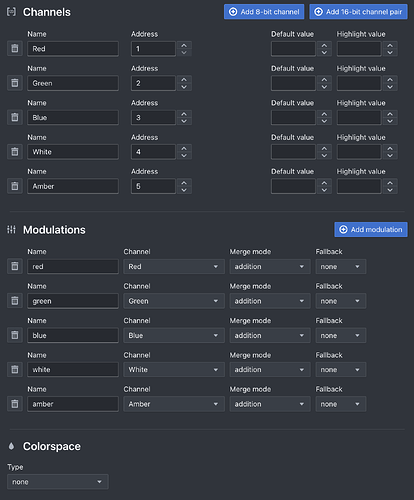Hi,
I’m doing a project with some RGBWA lights self developed that each channel works independently.
I’m using beam to interact with them, but there is no fixture that works as I need. Generic RBGWA fixture is doing stuff I don’t want, like when I put up Red and Blue channel, the white channel starts to rise. It might be normal but I’ve never worked like that and I need it to be fully independent.
I’ve been trying to create my own fixtures, but still it does the same.
Any suggestions? It seems it should be pretty straight forward to have 5 channels independent, but I don’t seem to be able to find it.
Thanks a lot!
Joan
Hi @JoanCot,
The factory Generic RGBWA profile uses the rgbw Colorspace, which means that Beam automatically converts red/green/blue values to RGBW channels, calculating the W channel value based on the luminosity of an RGB color, which also results in the RGB channels being dimmer the closer you get to white, ensuring a “purer” white, using only the white LED to represent “whiteness”, rather than the imperfect white that you get when mixing R/G/B LED color spectra. This also allows you to design lighting in a Max patch using RGB values only (as you would when working with image and video), while controlling fixtures of any colorspace (RGB/RGB+intensity/RGBW/RGBW+intensity/CMY+intensity).
If you want direct control over each channel independently, you need a fixture profile that uses no Colorspace and just maps the channels using Modulations: Generic RGBWA - Direct Control.sbf
This is how you would accomplish this using the experimental web fixture editor:
red/green/blue/white/amber modulations should then only have effect on their corresponding DMX channels. Please note that the special keyword dim only applies to red/green/blue modulations, so you should probably not use it in this configuration, you need to manage dimming for all the 5 channels independently (e.g. [beam.op @op * @param red green blue white amber] instead of [beam.op @op * @param dim]).
Please let us know if this works for you / if you have any other questions.
Hey Luka,
Thanks a lot! It works great!
And thanks for the quick response ![]()
Joan
this helped me too ! . I don’t like software to decide for me which color is best . It nice as an extra option but not like always