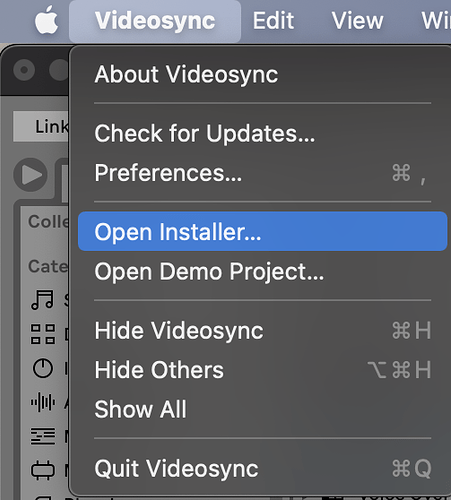Hi, the shares are not loading since last update.
Any help here?
Thanks a lot
Hey Francisco,
Just to make things clear so I understand you correctly:
- Have you updated Videosync 1.1 to Videosync 1.2 recently?
- Have you deleted the
Videosync 1.1 Pluginsfolder from the User Library after updating?
If the answer to both questions is Yes, then deleting the Videosync 1.1 Plugins folder is the reason why ISFLoader can’t find the shader files anymore. Unfortunately there is no way to point out to ISFLoader where the new file locations are (like you normally would when Live warns you if files have gone missing). This is something we unfortunately hadn’t foreseen until after the release of ISFLoader. Regardless, we are looking to resolve this issue in a future update.
For now, the easiest way to make things work again is by reinstalling the Videosync 1.1 Plugins folder. You can do this by downloading Videosync 1.1 and forcing the installer to run:
OK, thanks a lot
So, i have to install 1.1 and after that, have i install 1.2 again?
Now it’s working, thanks a lot.
So, I have to install the Update, use it, and after the first use of ISF Shader Loader Updated, I can delete the previous version, right?
Best regards!
The only reason to install 1.1 was to get the Videosync 1.1 Plugins folder back in your User Library (in order to not break your existing Live Sets). After that you can delete the 1.1 application again and continue to use 1.2.
Hi Jean Paul
I have the same problem here. After some days using the plugins well, now the shader are not working again.
It’s a little strange, right?
Indeed. I currently can’t think of any reason why this would happen out of the blue. Have any of the file paths changed since you’ve installed the Videosync 1.1 Plugins folder?