Not alot of fixtures in the default library?
Is there a way to create/edit fixtures?
Hi Tony,
A fixture editor for creating custom fixture files easily is currently in development. For now, you can add fixtures to Beam by creating JSON fixtures files for them. You can find a guide for how to do this here: https://support.showsync.com/beam/#/fixture-support/creating-a-fixture-file.
If you would like us to create a fixture file for you, don’t hesitate to let us know! I can also add you to our Beam Beta list so you can try out fixture editor.
All the best,
Hidde
Please add me, thanks!
I’ll contact you via email tomorrow!
Cool!
Looking forward to try it out.
Could you please add me to the beta as well?
Hey Brex, you should have access to the beta forum now! Just so you know, the Fixture Editor is already implemented in the current release version (1.1.0). Further improvements will follow soon in 1.1.1b.
hi there, I have a question about editing a custom Control Name - it seems I can only select the ones in the list, there’s no option to add a custom control name in the dropdown ?
Another thing i’m wondering about ; is it possible to send dmx values to parameters instead of floats between 0. and 100. ?
Hi Gideon, not in the dropdown. But you can open the fixture (.sbf) file in a text editor and change the name manually. That name will then show up in the dropdown so you can use it in other fixture profiles as well.
Hope this helps!
You can edit the Max for Live devices and change the range of the parameters to 0…255. If you then divide that number by 255, you end up with a float you can send to Beam. Does that work for you?
should 've mentioned ; am working with 16bit DMX parameters, am checking what is coming in to Capture, not precise enough it seems
i’m working specifically with this fixture at the moment, i need to set 3x RGB values, all in 16bit. Ideally i’d re-use the colorpicker bpatch and re-use 3x the rgbw tag …
In that case you’d probably want to increase the number of steps the Max for Live parameter sends out. (That’s an attribute of the object in the Max for Live object inspector.) The default number of steps is not always precise enough for 16bit DMX. As far as Beam is concerned, the float between 0.0 and 1.0 will get properly translated to either 8 or 16bit depending on your fixture profile.
By the way, to keep the conversation clear, we might want to move over to a separate topic or email.
here’s my current sbf
{
"schemaVersion": 1,
"modulation": {
"strobe": {
"attribute": "Strobe",
"mergeMode": "addition",
"fallback": "none"
},
"dim": {
"attribute": "Dim",
"mergeMode": "addition",
"fallback": "none"
},
"colorwheel": {
"attribute": "CTC",
"mergeMode": "addition",
"fallback": "none"
},
"red": {
"attribute": "Red1",
"mergeMode": "addition",
"fallback": "none"
},
"green": {
"attribute": "Green1",
"multiplyBy": "dim",
"mergeMode": "addition",
"fallback": "none"
},
"blue": {
"attribute": "Blue1",
"multiplyBy": "dim",
"mergeMode": "addition",
"fallback": "none"
},
"magenta": {
"attribute": "Red2",
"mergeMode": "addition",
"fallback": "none"
},
"cyan": {
"attribute": "Green2",
"mergeMode": "addition",
"fallback": "none"
},
"yellow": {
"attribute": "Blue2",
"mergeMode": "addition",
"fallback": "none"
}
},
"attributes": {
"Strobe": {
"address": 1,
"default": 10
},
"Dim": {
"addresscoarse": 2,
"addressfine": 3,
"default": 0
},
"CTC": {
"address": 4,
"default": 182
},
"Red1": {
"addresscoarse": 5,
"addressfine": 6,
"default": 0
},
"Green1": {
"addresscoarse": 7,
"addressfine": 8,
"default": 0
},
"Blue1": {
"addresscoarse": 9,
"addressfine": 10,
"default": 0
},
"Red2": {
"addresscoarse": 11,
"addressfine": 12,
"default": 0
},
"Green2": {
"addresscoarse": 13,
"addressfine": 14,
"default": 0
},
"Blue2": {
"addresscoarse": 15,
"addressfine": 16,
"default": 0
},
"Red3": {
"addresscoarse": 17,
"addressfine": 18,
"default": 0
},
"Green3": {
"addresscoarse": 19,
"addressfine": 20,
"default": 0
},
"Blue3": {
"addresscoarse": 21,
"addressfine": 22,
"default": 0
}
}
}Hi Gideon,
I’d recommend you use a setup like this:
ExampleDevice.amxd (342.2 KB) ExampleFixture.sbf (2.4 KB)
Here, I added extra modulations (red2, green2, etc) to the fixture profile. In Beam, you can add any custom modulation you’d like. The next step is to add the necessary parameters to the Max for Live device, and make it send out the parameter values with your custom names. So, in this Max for Live device I duplicated the colorpicker bpatch and made it control those custom modulations. I also increased the number of steps to a value that is closer to the resolution of 16bit parameters.
Hope this helps!
Could always just allow importing fixture profiles from Open Fixture Library. ![]()
They do have all their profiles already in JSON format.
Currently working on trying to create profiles for the fixtures that I have, before I ask my band members to kick in money to purchase. ![]()
![]() And that OFL site has been invaluable.
And that OFL site has been invaluable.
Hi Hidde! I would like to create a 5 channel LED fixture as a placeholder in beam, to start programming triggers while our engineer finetunes our lighting design. Is this possible?
Hi, you can do this using the Fixture Editor (Window → Fixture Editor or CMD+2).
It is worth noting that (unlike in 2020, when @Hidde made the posts above) adding custom modulation keywords is now possible directly from the Fixture Editor by typing the desired keyword into the Control Name dropdown and confirming:
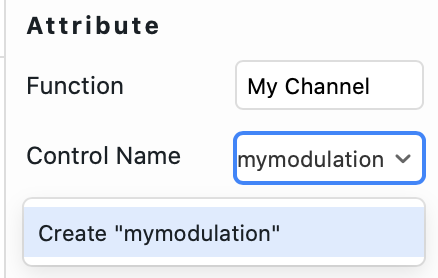
If you run into issues or you would prefer us to make a fixture profile instead, please share the DMX chart (list of channels and their functions) of the fixture you need the profile for.