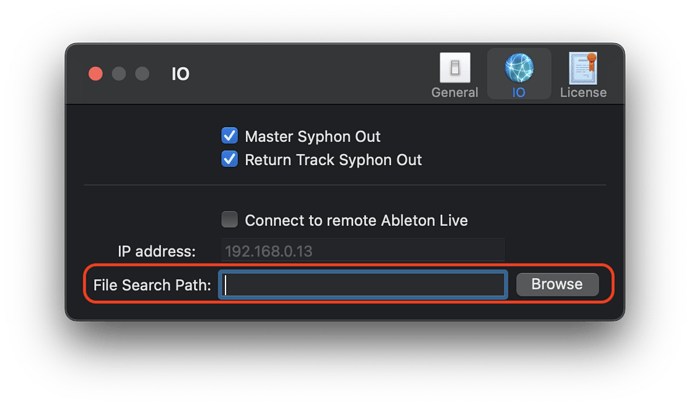I’ve seen a previous post about this, but thought maybe an update would have addressed it?! It’s imperative that I’m able to move session/shows between systems, in doing that, videos don’t work once I collect all to bring to show computer. Any fix to relinking the files? The file paths are exact, low FPS & file fails…
Hi Beau,
I’m not exactly sure I understand the issue that you are describing. If we are talking about video files used in the Session View or Arrangement View, Collect All and Save and file paths are handled by Live, not Videosync.
Are you referring to using videos in Videosync’s Simpler? If yes, my guess is that on your studio machine, you may have been using an older version of Simpler in your Live Set (from the Videosync 1.1 Plugins folder for example), while your new machine only has the Videosync 1.2 Plugins folder. If that’s the case, replacing the 1.1 Simpler with the 1.2 Simpler will unfortunately break the file reference. The same currently applies to ISFLoader. We are adding a way to fix broken file links for Simpler and ISFLoader in the next release.
The previous thread about Collect All and Save is specifically about whether or not Videosync’s Max for Live devices should be collected or not.
Sorry for not being clear. Here what’s happening:
I create a show on home computer. (Ableton Session, and video files). Those files are saved to hard drive and then brought to a show computer & the redundant computer.
I transfer the session to the show computer and also transfer the the video files into same file paths for all computers.
I’m running Videosync remotely over the network. All
Is good with programs seeing each other. The files say “Failure to load” and the FPS is low when I open everything.
I spent the day re loading each video, and re-warping files. This fixes the “Failure to…” & the FPS is back! Yay!
However, I’m saving this file thinking all is good & ready to bring to redundant computer. Hence I Collect all & save, but now the failures return and FPS is back to 2-3 fps.
Any thoughts to why and what I should be doing differently?!
To add:
Some files intermittently work. FPS sometimes comes up but doesn’t stay. Reloading and redoing the warps seems to be the only fix at moment
Thanks for further explaining the issue. Just to be sure, have you seen this section in the Videosync manual? It seems to describe the exact problem:
Videosync does not send any video content over the network, only control signals. In other words, video files used on the machine that runs Live, also have to be stored locally on the remote machine that runs Videosync. Select a folder in the File Search Path in Videosync’s Preferences, in which the files are located on the remote machine:
Let me know if this helps.
I’ll report back. Thank you!
Update: I have it working now, and I think I have pin pointed what my issue was.
To recap, videos would “fail to load” after I collect all & saved. However, I have other sessions that would play videos perfectly even when I collected all & saved. My issue was specific to this one session.
Come to find out, if the session was brought over from another computer (copied over), and the collect all & save was done again on new machine, I’m assuming this disrupted the file path resulting in failures. THE FIX: was to save as a new file native to the machine. Make the edits necessary, or import the videos needed. Doing a collect all & save procedure in this case was successful and resulted in zero errors!
I’m not the best at explaining myself, so I hope this reads well to help someone in similar situation.
Cheers guys.