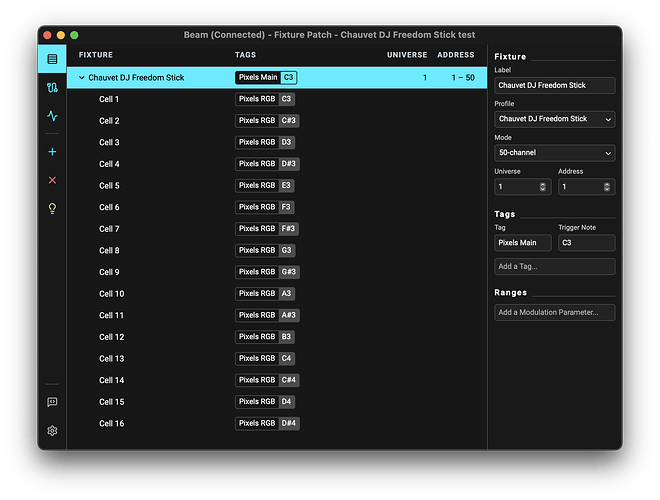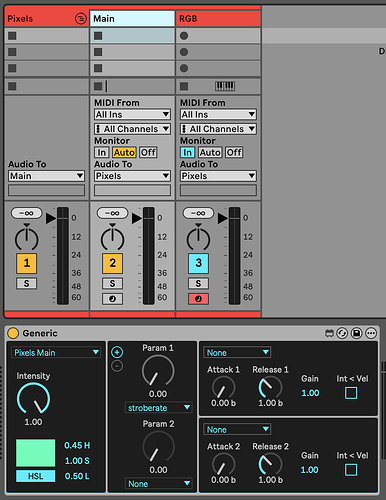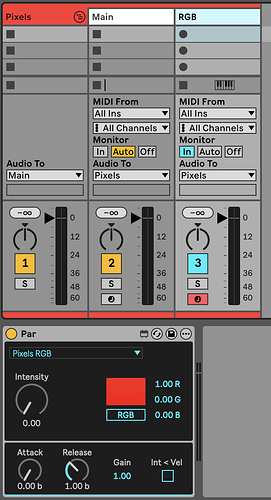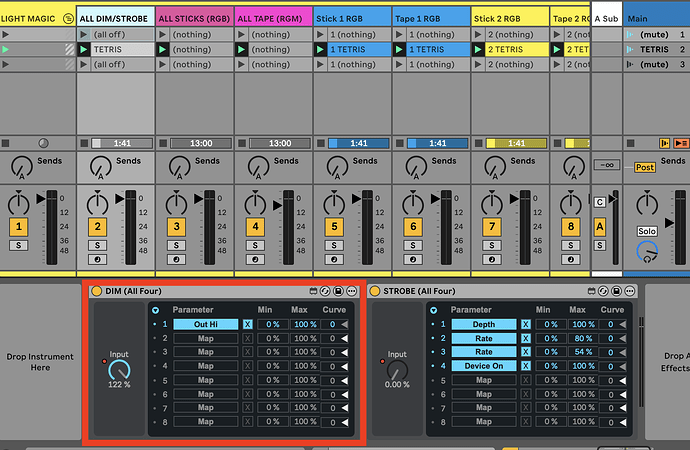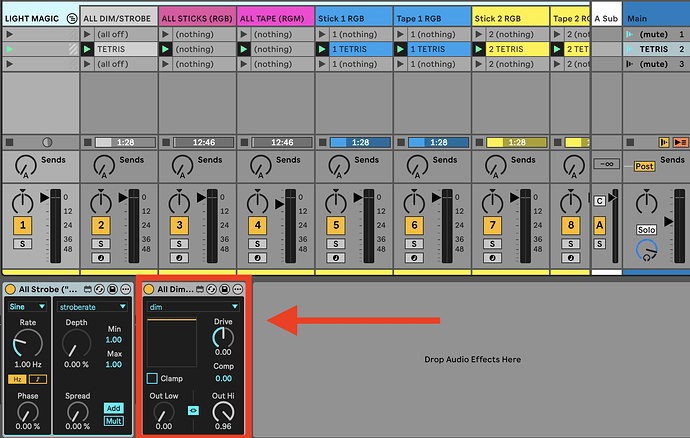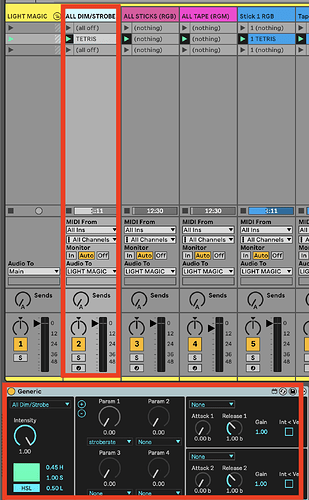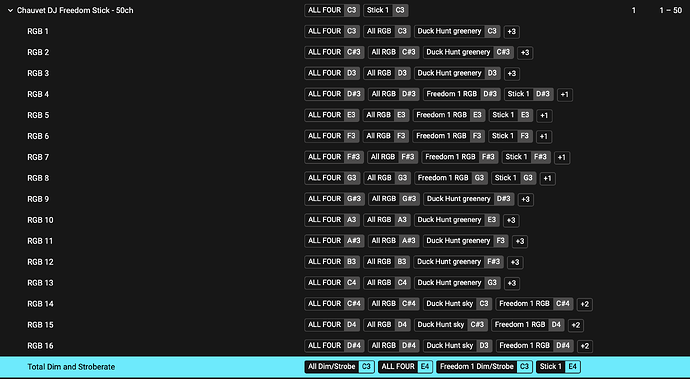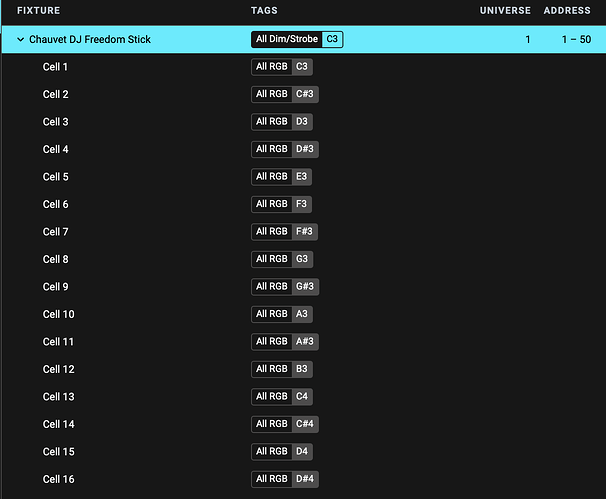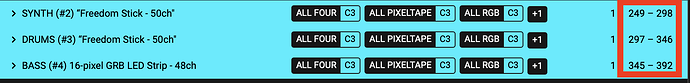Hi Michael,
Thanks for sharing the fixture patch. When you trigger the TETRIS scene, the MultiMap device in the ALL DIM/STROBE track sets dim on the Scale device on the LIGHT MAGIC group track that contains all the Beam devices to 96%.
This sets intensity/dim of all the fixtures controlled by the devices in the group track to 96%, which results in fixtures lighting up in white.
The reason why you are not experiencing with Beam 1.x has to do with changes to the way color and intensity are handled in Beam 2, especially when it comes to fixtures with cells or children, such as your Freedom Sticks. While it’s great that you’ve been able to make things work this way, it is actually by luck and Beam 1.x’s inconsistent color handling that this worked 
The way this fixture profile was intended to be used (made for Beam 1.x, where creating fixture profiles for aggregate fixtures was a bit more hacky than in Beam 2) was to have a dedicated tag assigned just on the Total Dim and Stroberate sections of the fixtures in the fixture patch, and use a dedicated device/track just to control that tag, where Intensity can just be set to 100% at all times, with actual intensities set via the tags assigned only to the fixture children/cells:
When setting main intensity this way and removing the Scale device from the group track, you should see the expected result.
Note: it is important that the RGB 1-16 fixture children/cells and the Total Dim and Stroberate don’t both have the same tag assigned to them, as that may result in inconsistent behavior.
When using the new (v3) version of the fixture profile for this fixture, which I shared in the post above, you still need a dedicated tag & device to control the main/total section of the fixture, as shown in the post and screenshots. The difference is just that rather than Total Dim and Stroberate being a separate child/cell, as is the case in the old “hacky” fixture profile…
…the main/total intensity and strobe rate are now controlled through the tag assigned to the fixture base:
When you create new fixture patches that use this fixture I suggest just using the newer version of the fixture profile and the configuration as shown in my post above.
When encountering any such issues in the future I would also recommend creating a new simplified fixture patch and a Live Set from scratch, as that makes it easier to debug things and find where the issues lie.
By the way, while opening your fixture patch and Live Set I noticed 2 unrelated things that you might want to be aware of:
-
The last 3 fixtures in your patch have overlapping DMX channels/addresses, which may result in unexpected behavior - the last channel of SYNTH (#2) "Freedom Stick - 50ch" is 298, while the starting address of DRUMS (#3) "Freedom Stick - 50ch" is 297, etc.:
-
Your Live Set is referencing multiple different versions of the same Beam devices with different filenames. This implies that you probably used Collect All & Save, which created local copies of the Beam devices in your project. This can be problematic, so it is best to make sure your Live Set references Beam devices in the User Library.
Hope this helps!