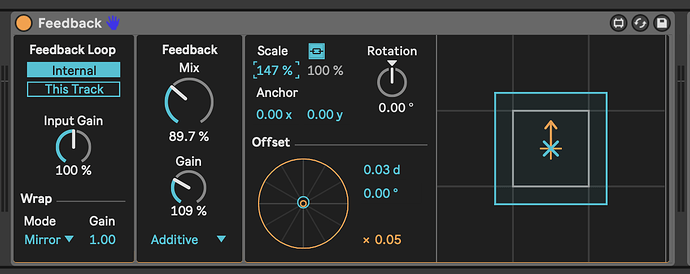Hi, just found this and it may be an issue: when i use the feedback effect and click on the ‘linked’ icon that is placed right to “Scale”, then i would expect that the scale - values are linked (like simular use from the other effects). To select the icon makes no difference, the values are not paired.
Thanks for bringing this up! This is intentional though; the Y value becomes inactive when the Link toggle is enabled, changing its color to grey. This means that the value on the left is now controlling both axes. This is consistent with every other Videosync device that has one or more Link toggles.
The reason it works this way is so that automation envelopes on one axis do not interfere with the other.
I understand - I think I was confused by the fact that the value of the Y-axis does not change in the linked state and remains at 100%. I have something else: If I change the colour value in the Colorize Effect in Dark / Mid / Light and then click the Alpha: Thru button, the set colours are reset to the default value of the effect. Why don’t the colours I selected remain set?
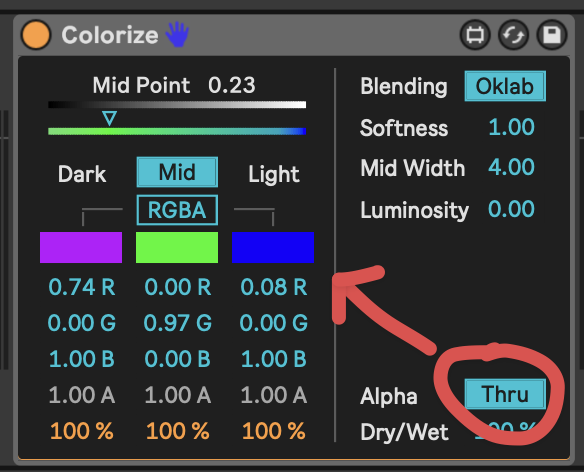
What kind of video/texture are you using as the input for the device?
If there is a noticeable difference in color when you disable the Alpha Thru toggle, it means that the input video has alpha values lower than 1 (100%). In other words, (parts of) the input video are transparent. By disabling Alpha Thru, the alpha values of the incoming video are overwritten by the Dark/Mid/Bright Alpha parameters. These are all set to 1 (100%) by default, making all the colors fully opaque, and the effect of that is what you are seeing when the colors change in your output when disabling Alpha Thru.
Hi, I couldn’t see any difference between video input with aplha and without alpha values. And I didn’t have this behaviour when I recently restarted ableton and videosync to check. But I can reproduce the behaviour on a fresh dragged in Colorize Effect (I set colour values for dark/mid and light and if I also click Aplha:Thru then they are reset to default). However, if I set the values, then close and restart Videosync, the values are not reset and stay and it behaves like i would expect. I can make a short video that may explain it in a better way, if you’re interested.
A screen recording would definitely be helpful to better understand what you’re experiencing! Before you do, could you please enable “Checkerboard Background” in the Settings window?
Hi Jean Paul, sorry for taking so long for reply. Here is a short video of the color-value-switch. If this is not a bug, could you exlpain why it behaves like this? Thank and lot’s of greetings.
Here’s the link:
btw: the video has sound - embedded here, i can’t here it… you may need to download the file.
Thanks for the video! I was able to reproduce it and a fix is in place for the next update ![]()
Thanks again for reporting! The fix was released just now with the new update (b233).