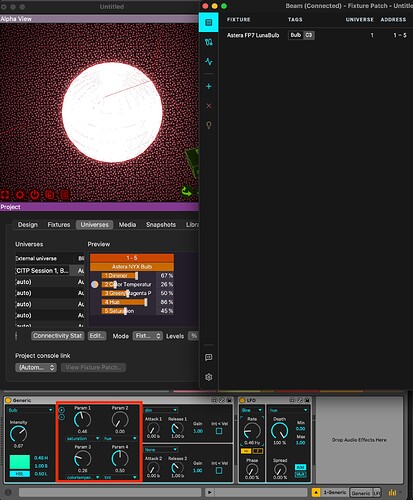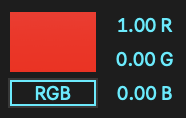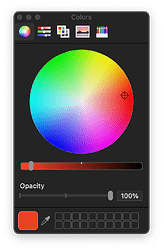Hello!
I’m running beam with Astera Lunabulbs. I can get an RGB dmx profile to work, but I’d really like to be able to automate the color changes using hue rather than RGB.
(In an RGB profile, hue works, but it automates as a macro to RGB and other parameters when using the color wheel).
I believe DMX profile 90 should work, D CCT GM HUE SAT, but it does not. I can turn up the light with the intensity knob, but no color communication works (with the color wheel etc). Thank you for any thoughts on this and the best way to work with Luna bulbs. - BC
Bumping this thread - hoping for insight on what dmx profile to use with Hue control and Astera Luna bulbs. Not sure why profile 90 won’t receive hue information. Thank you!
Hi, the DMX mode 90 seems like a good match for what you’re trying to achieve. Could you please share the fixture profile you’ve made to control it?
Thank you for your reply! I’m just using the “luna bulb” fixture profile that is included in Beam. I haven’t altered any of the parameters.
I see!
I just checked the Factory profile and hue and saturation in Mode 90 seem to work as expected. Keep in mind that these are treated as generic modulations, so you cannot use the color picker of Beam devices to control them, you need to select these modulations yourself, e.g. on Generic:
I did notice that there were no modulations mapped to expose the Color Temperature and Tint (Green/Magenta Point) channels yet, so here is an updated version of the fixture profile that adds them: Astera FP7 LunaBulb.sbf (7.3 KB)
Thank you. Is there a way I can automate moving through the color wheel using only hue? Or does every parameter need its own modulation?
I’m really only just changing colors and dimming up and down. Thank you.
Yes. When you don’t explicitly select a parameter, a default value will be used, which is specified in the fixture profile - you can see and set that using the Fixture Editor.
What you want is probably selecting all the relevant parameters in Generic and set them to some static values that work for you and then just automate Intensity and hue.
Thank you!
Can you point me toward where I can learn to do that?
I’m noticing that the photo profile you sent me was of the Nyx bulb. Can you please confirm you sent me the Luna bulb?
It’s not yet working as expected.
Thank you!
BC
Another update. I have everything working as expected with the parameters I’ve copied from your photo. The color wheel does not work or affect the hue - but the hue parameter I’ve made (per your photo) does. THANK YOU!
Another update. I have everything working as expected with the parameters I’ve copied from your photo. The color wheel does not work or affect the hue - but the hue parameter I’ve made (per your photo) does. THANK YOU!
Glad to hear this is now working!
I suppose that when you wrote “color wheel”, you were referring to the functionality in Beam’s devices’ Color Box:
These only work with fixtures that control color mixing via individual DMX channels for primary colors - such as Red, Green, Blue, White, Cyan, Magenta, or Yellow. These channels combine to produce the desired color.
However, when using a fixture profile that defines color using parameters like Hue and Saturation, you must treat these channels as generic modulations - values between 0. and 1. - without visual feedback in Beam. This is because, unlike e.g. RGB(W)-type profiles, Hue/Saturation channel implementations are not standardized across fixtures. As a result, Beam cannot accurately map the 0–255 DMX value range to a specific point on a fixture’s hue color wheel.
I’m noticing that the photo profile you sent me was of the Nyx bulb. Can you please confirm you sent me the Luna bulb?
I used the Astera NYX profile in the example above because the Astera Luna Bulb isn’t currently available in Capture’s fixture library. Both fixtures appear to use the same DMX Mode 90, so the behavior should be the same.
This all makes sense. Everything is working as expected now. I greatly appreciate your help!
Warmest regards,
BC