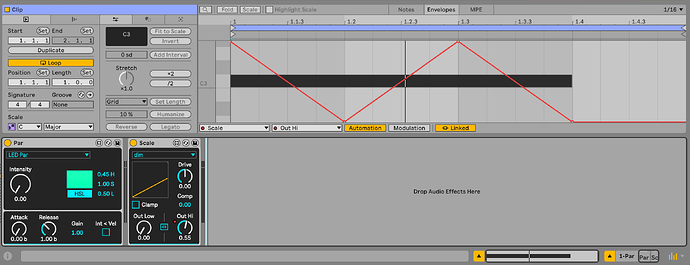Hello,
I’m new to both Beam and Ableton.
In Ableton’s Arrangement view, I’d like to create an automation for a long fade-in or fade-out effect for a bulb light on some midi notes.
I’m using Ableton 12.1, and I’d like to keep this as simple as possible since I’m a beginner. Currently, adjusting the Intensity control on the Beam instrument doesn’t let me manage the intensity while a long note is sustained, and envelope gain automation gives the same result.
I think my approach might be off and that MIDI CC or MPE could be useful here, but I’m not sure where to start.
Any advice would be appreciated.
Here an exemple ](Dropover Cloud Upload)
Thank you!