I’m looking to create 2 different masks, in this case with some basic shape shader to have 2 different ‘‘sections’’ in which I apply different processings.
Any thoughts how to do it?
Cheers,
I’m looking to create 2 different masks, in this case with some basic shape shader to have 2 different ‘‘sections’’ in which I apply different processings.
Any thoughts how to do it?
Cheers,
Hey Daniel,
Would something like this work for you?
-deleted
would you be so kind to save also the devices with the shaders on it? I feel If i just change the devices it wont load the right shader.
Thanks!!
That’s my bad! Could you try this version? If you have the Videosync 1.3 Plugins folder in your User Library, it should just find everything with this one:
masks.als (17.5 KB)
could you kindly explain the process behind it? It works nicely but to recreate based on my own setups i need to understand whats going on ![]() Thank you!
Thank you!
Sure!
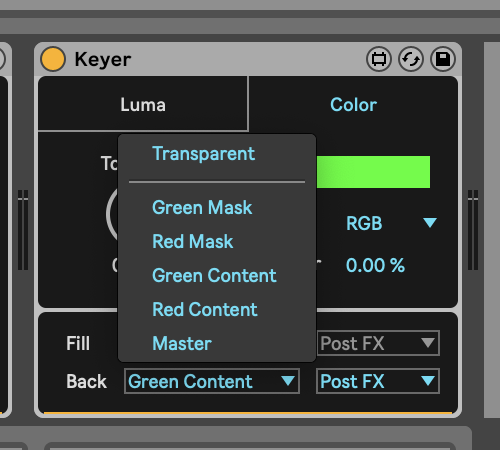
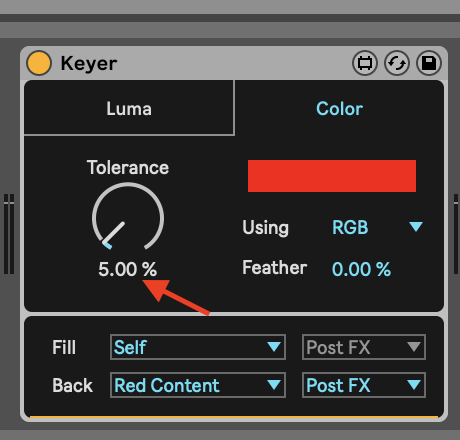
After the processing on both tracks is finished, both tracks are blended together using the default Additive blend mode. To learn more about blend modes and how routing works, I highly recommend watching their respective videos in this YouTube playlist for practical examples.