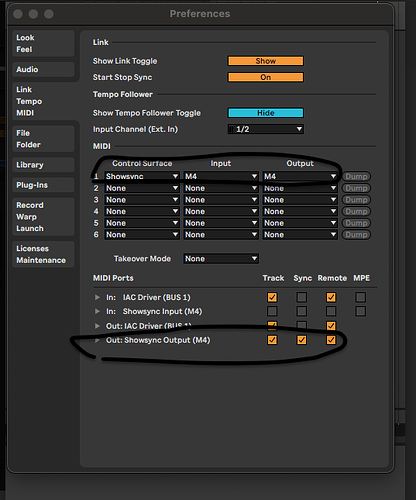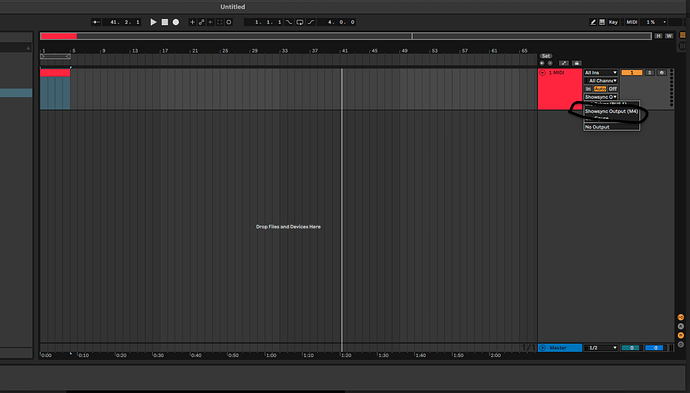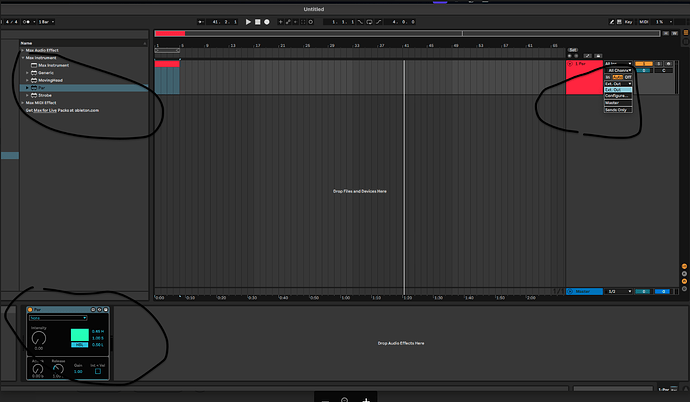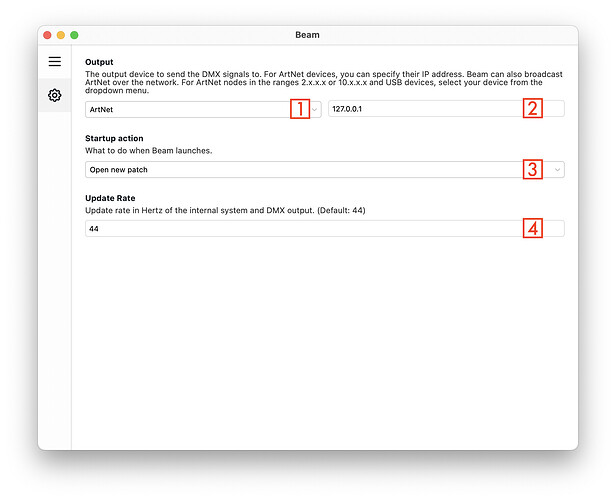I bought the paid version of Beam for Live. Problem is, whenever I add any of the max instruments to a midi track, it disables the ability to send midi out to the showsync output. I’m using a Moto M4 as my interface connected to my MacBookPro, then I go usb out of the M4 to an ENTTEC DMX USB PRO, then DMX cable to a 6 channel Venue Tetra Par fixture. At some point earlier in the day while doing some tests with the free version of Beam for Live, everything worked fine. Then at some point after buying the paid version, the midi out option disappeared when I added any Beam max instrument to the midi channel. Any thoughts?
Hey Danny, welcome to the forum!
I think there is a slight misunderstanding of how the routing works with Beam for Live. There is no need to route MIDI anywhere yourself for Beam to work, and there is no need to configure any MIDI ports in Live’s Preferences. The only thing required to connect Beam to Live is to select the Showsync Control Surface, which you have already done.
You don’t have to set the output of a track to any specific MIDI output. Instead, you can just leave it set to “Master/Main”.
What you will need to do to connect Beam to your DMX interface, is select it in Beam’s Preferences section, inside the main Beam window, as described on this page of the manual.
From the dropdown menu marked with the 1, select your Enttec DMX USB Pro.
Let me know if this helps!