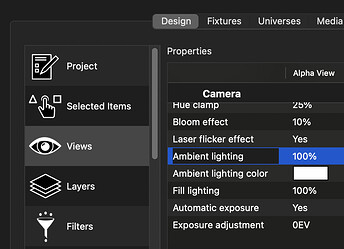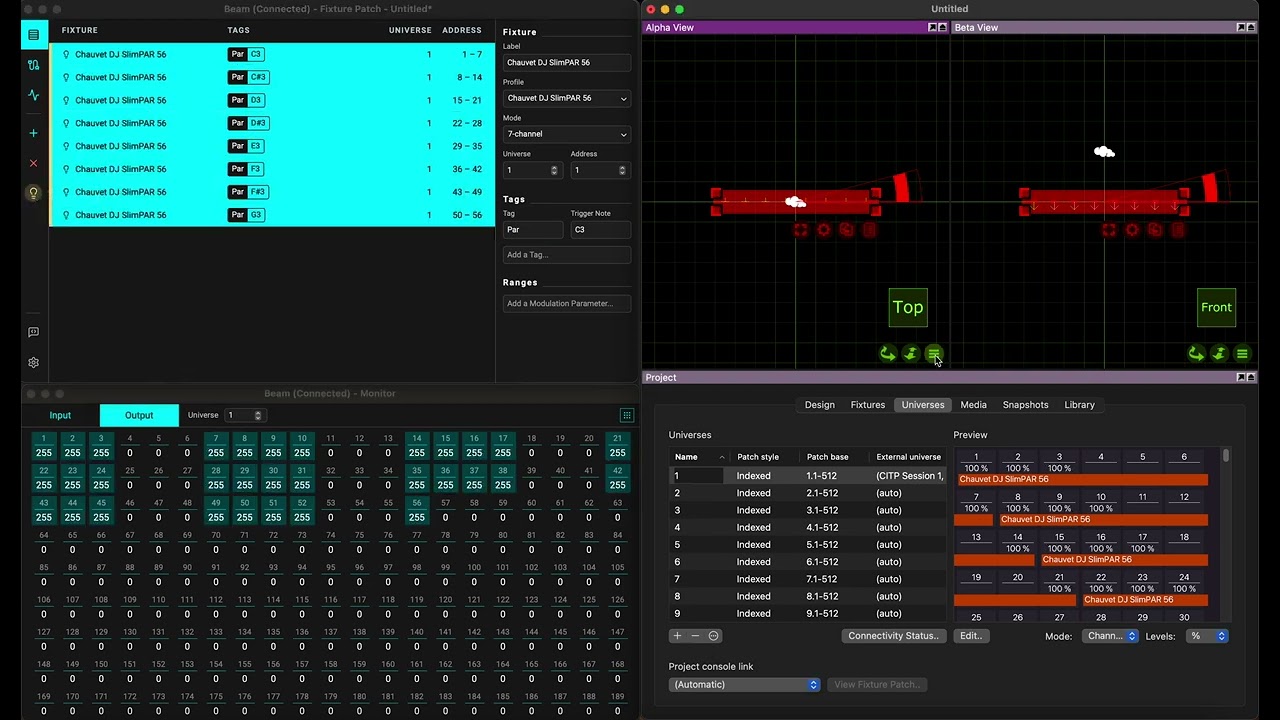Hi Peter,
I now have BEAM connected to Capture with CITP. But the fixtures I created (and patched) in Capture don’t show up in BEAM.
Patching fixtures in Capture doesn’t automatically patch them in Beam or the other way around - you need to do this in both applications separately.
When I turn on that lamp in BEAM, the Capture patch overview turns it to 100%, but I don’t see the fixture in the visualizer (neither its location nor the light beam itself).
In Capture, make sure you are in the Live view and that the fixture is not pointing away from the camera. If you cannot find the fixture, select it in the Fixtures tab so it becomes highlighted, and adjust the camera so that you can see the lighting beam.
You can also try adjusting Ambient lighting in the View tab, so that you can see fixtures even when there is no light in the scene:
It would be great if you could make a workflow video walking through the description above, starting from an empty BEAM project, and starting from a brand new Capture project
Here you go:
Also, check out the Capture Learning YouTube playlist.