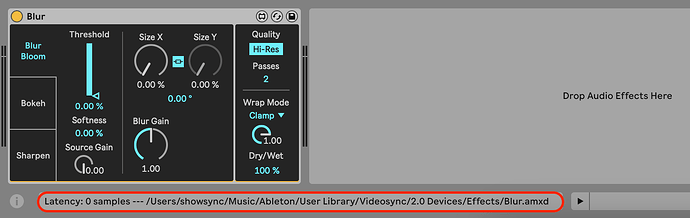That’s great info! Recently we released two small patches, one for Videosync 1.x, and one for Videosync 2.x, which both include a very important bug fix inside the included Videosync devices, solving a variety of unexpected issues:
- Fixed an issue that could cause Live or Videosync to freeze or crash unexpectedly, particularly while using Videosync in conjunction with Beam for Live. The issue originated in the Max for Live devices, so please allow the User Library Installer to install the latest versions of the Videosync devices. Additionally, confirm that your Live Sets use only the updated Videosync 1.4 or 2.0 devices to avoid future crashes of this nature.
To verify which versions of Videosync devices you are using in your Live Set, hover over the title bar of a device to reveal its file path in the Status bar at the bottom of Live’s user interface:
After updating Videosync 1.4 and Videosync 2.0 and letting the User Library Installer install the latest respective versions of the devices, if a device in your Live Set is still read from ANY other location than the following two paths, this likely means you’re using an outdated version of the device:
User Library/Videosync/2.0 DevicesUser Library/Videosync/Videosync 1.4 Plugins
So in short, please check and confirm with us that your Live Set does not contain any outdated devices. This can for example happen quite easily (and not always intentionally) when using Collect All and Save in the past, making copies of Videosync’s device and including them in the respective project folder.
If all devices are fully up to date, and you are still experiencing issues (like the ones in your other topic), please do let us know!