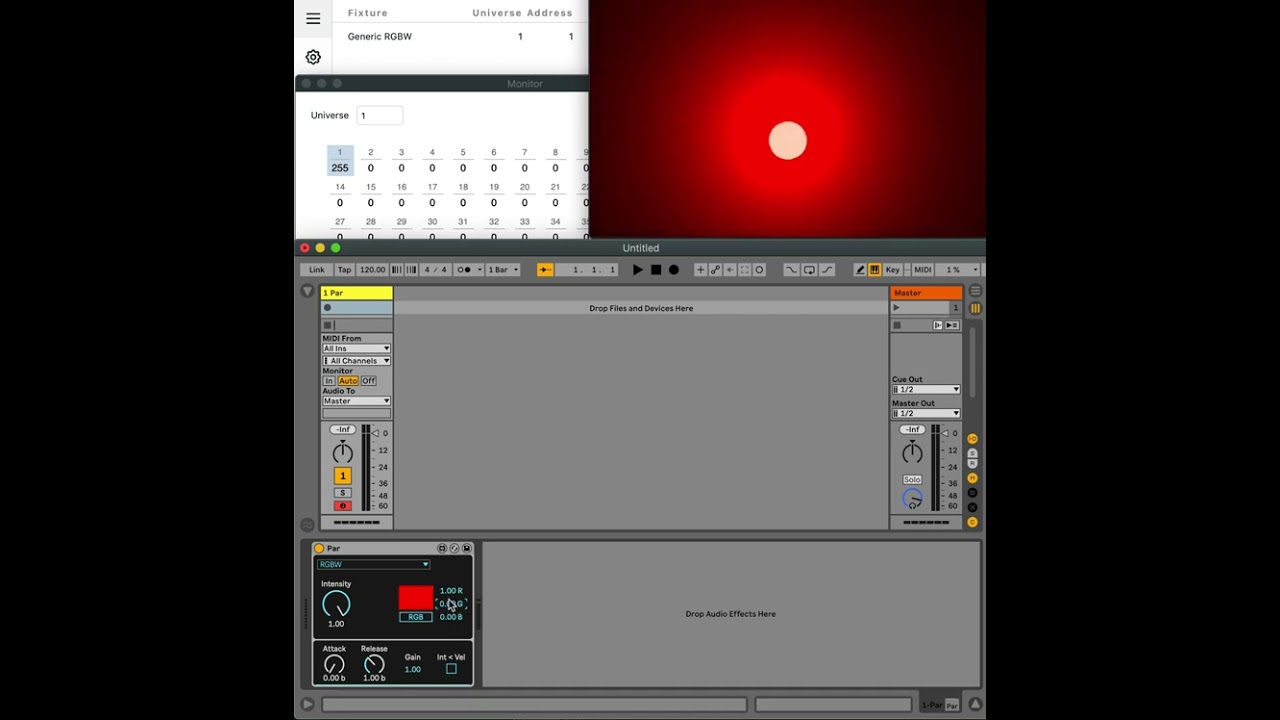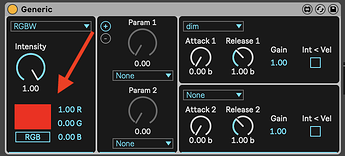Hi Tessa,
With fixture profiles such as the Generic RGBW (which uses the RGBW colorspace macro, such as the one you can add in the Fixture Editor), the white channel intensity is derived from the luminance of the color specified by the red+green+blue combination.
As the perceived brightness of a color increases and its saturation decreases, you will see the W channel intensity increasing and the R/G/B channel intensities decreasing. This allows for working in the RGB/HSL color spaces (e.g. using the colorpicker) and ensures the white LEDs are used for representing white and desaturated colors as much as possible (something that RGB LEDs are not capable of accurately representing on their own).
Here is a small demo, see channels 1-4 as the R/G/B amount changes (you can see the channel 4 go up once the color starts to go towards white):
However, with such a profile it is indeed not possible to manually adjust the white modulation, e.g. by selecting and modulating it in the Generic* Instrument or using the LFO or Scale effects.
This is something that would be possible with a fixture profile like this following one, where the White channel is decoupled from RGB and you can control it yourself: Generic RGB+W.sbf.
Depending on what your goal is, there might also be some other solutions.
To begin with, check if you can reproduce the same behavior as in the video above.
Afterwards, please let us know if there is still something around this you might be trying to achieve but are unable to.
EDIT: *Maybe that’s something you already discovered yourself, but just in case - Generic Instrument’s colorpicker is already mapped to control red, green and blue modulations, so no need to select those additionally in the section to the right: