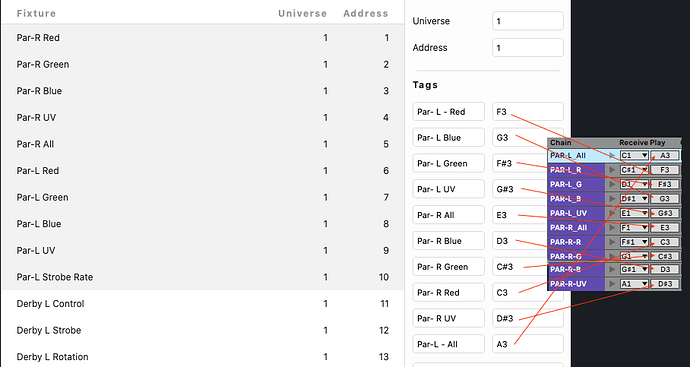Thanks for sharing the files!
There are two main reasons why MIDI notes are not triggering intensity envelopes in your set:
-
You are using the Generic device, which allows you to select what modulation the MIDI-note-triggered envelopes will control. By default, None is selected, so if you want to control the intensity, you should select dim:
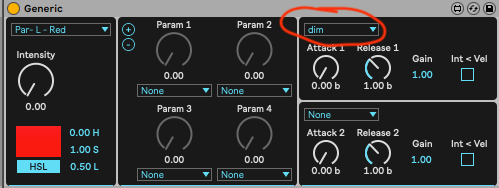
In this case you could also just use the Par device instead, where MIDI notes always trigger the envelope for the dim modulation.
-
You also need to ensure the pitches of the MIDI notes you send to the devices match the MIDI note pitches specified in the Beam patch.
E.g. the Par fixtures in your patch expect pitches between C3 and A3. In your Live set you place Generic devices for different components of your fixture on different Drum Rack pads between C1 and A1 (although this doesn’t play a role per-se, note that you also swapped the order of L and R pars, in comparison to the patch, which might add to confusion).
Regardless of that, Live’s Drum Rack by default always outputs a C3, no matter what pitch it receives. This post explains how to set pads to output a desired pitch.
This is the way you should set the Drum Rack on track “65 Beam-Par” to correspond the setting in your Beam patch:
With these two steps the “triggering” should already work. I was able to confirm this via the Beam Monitor and using the Capture visualiser with a Chauvet GigBar Move fixture.
If you see activity in the Beam Monitor and you have DMXIS selected as your output interface, but the fixture at this point still does not react to the MIDI notes, I would assume it also doesn’t respond to the Intensity dials.
In this case please check if your fixture is indeed set to the right DMX mode. The DMX mode refers primarily to the number of DMX channels that your fixture uses to receive control data on. Your fixture has 35, 17 and 3 channel modes (see manual page 16-20). Considering you went with 35 channels in your Beam patch, your fixture also needs to be set accordingly. Since this is the first mode of the fixture, I would expect it to be set to that by default, but you can see how to check and set that on manual page 15. While at it, please also confirm the fixture is set to the correct starting address (that should in the case of your patch be 1).